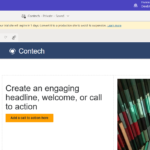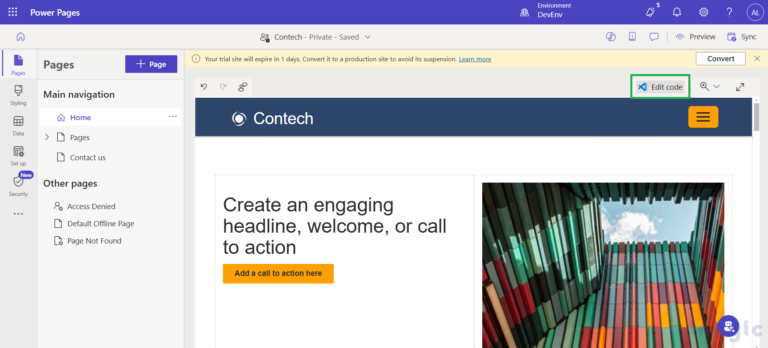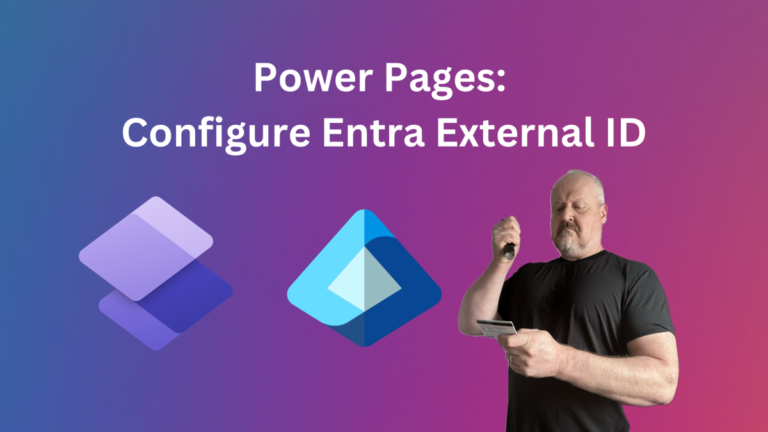In the realm of Salesforce Customer Community sites, the journey of guest users has undergone a transformative shift with the advent of self-registration. This innovative approach empowers visitors to seamlessly register themselves as community users, unlocking a world of personalized experiences and fostering deeper engagement. Let’s delve into the specifics of self-registration within the context of Customer Community licenses and the assignment of the Customer Community profile to users.
Understanding Self-Registration in Salesforce Customer Community Sites
Self-registration in Salesforce Customer Community sites allows visitors to autonomously register as community users without the need for manual intervention. Through a streamlined process, guests can initiate their journey into the community, gaining access to valuable resources, discussions, and support channels.
The Significance of Self-Registration with Customer Community Licenses
- Simplified Onboarding: Traditional registration processes can be daunting for guest users. Self-registration streamlines the onboarding experience, enabling visitors to quickly join the community and start exploring its offerings.
- Empowered Engagement: By granting visitors the autonomy to register themselves, Customer Community sites empower users to take control of their community experience. This sense of empowerment often translates into increased engagement and participation within the community ecosystem.
- Enhanced Personalization: Self-registration paves the way for personalized experiences within the Customer Community site. As users provide relevant information during registration, the community can tailor content, recommendations, and interactions to suit their individual needs and preferences.
- Efficient Profile Assignment: With self-registration, users can be automatically assigned the appropriate Customer Community profile upon registration. This ensures that users have the necessary access rights and permissions to participate fully in the community without delays or manual intervention.
Don’t forget to check out: Chart.js Implementation with Lightning Web Components
Implementing Self-Registration with Customer Community Licenses
- Intuitive Registration Process: Design a user-friendly registration process that guides visitors through the steps of joining the community. Minimize friction by requesting only essential information upfront while allowing users to provide additional details at their discretion.
- Customized Registration Forms: Leverage Salesforce’s customization capabilities to tailor registration forms to the unique requirements of your Customer Community site. Collect relevant information that will enhance the user experience and enable personalized interactions.
- Automated Profile Assignment: Utilize Salesforce automation features, such as Process Builder or Workflow Rules, to automatically assign the Customer Community profile to users upon registration. This ensures that users have the appropriate access levels from the moment they join the community.
- Clear Communication: Communicate the benefits of self-registration to visitors and highlight the value proposition of joining the Customer Community. Clear calls-to-action and informative messaging can encourage more guest users to take the leap and register.
How to Enable Self-Registration for Users?
In the dynamic landscape of Salesforce Customer Community sites, the ability to empower users through self-registration is a game-changer. This implementation-oriented guide will walk you through the steps to configure self-registration settings in Salesforce Community Builder, allowing any visitor to seamlessly register and gain access to your digital experience site.
Step 1: Navigate to Community Builder
- Log in to your Salesforce org and navigate to the setup menu.
- Select “Build” and then click on “Community Builder” under the “Platform” section.
Step 2: Access Community Settings
- Once in Community Builder, select the community you want to configure for self-registration.
- Click on “Settings” in the toolbar on the right-hand side.
Step 3: Enable Self-Registration
- In the Community Settings menu, navigate to the “General” tab.
- Scroll down to the “Registration & Authentication” section.
- Toggle the “Allow external users to self-register” option to enable self-registration.
Step 4: Customize Registration Form
- Under the “Registration & Authentication” section, click on “Edit” next to “Self-Registration User Profile.”
- Customize the registration form fields to collect the necessary information from users. You can add or remove fields as needed.
- Ensure that the “Customer Community” profile is assigned to users registering through self-registration.
Step 5: Set Up Profile Assignment Rules
- To automatically assign the Customer Community profile to users upon registration, navigate to “Setup” and search for “Profiles.”
- Click on “Profile” and then “Profile Assignment Rules.”
- Create a new assignment rule that assigns the Customer Community profile to users who meet the criteria (e.g., users registering through self-registration).
Step 6: Customize Registration Confirmation Email
- Back in Community Builder, navigate to the “Email” tab under “Settings.”
- Customize the registration confirmation email that users will receive upon successful registration. Include relevant information and a warm welcome message.
Step 7: Test Self-Registration
- Before making your community live, thoroughly test the self-registration process to ensure it functions as intended.
- Register as a guest user and verify that you receive the confirmation email and are assigned the Customer Community profile.
Step 8: Communicate Self-Registration to Users
- Once everything is set up and tested, communicate the availability of self-registration to your target audience.
- Provide clear instructions on how users can register and highlight the benefits of joining your digital experience site.
![]() Check out another amazing blog by Hrishikesh here: What are the Basics of Async Apex Methods in 2024?
Check out another amazing blog by Hrishikesh here: What are the Basics of Async Apex Methods in 2024?
Conclusion
Self-registration in Salesforce Customer Community sites, coupled with the assignment of the Customer Community profile to users, represents a significant advancement in user experience and community engagement. By simplifying onboarding, empowering users, enabling personalization, and ensuring efficient profile assignment, organizations can create thriving community ecosystems that drive value for both users and the business. With Salesforce’s robust platform and customization capabilities, implementing self-registration is not just a possibility but a strategic imperative for organizations looking to elevate their Customer Community experience.