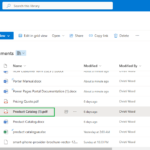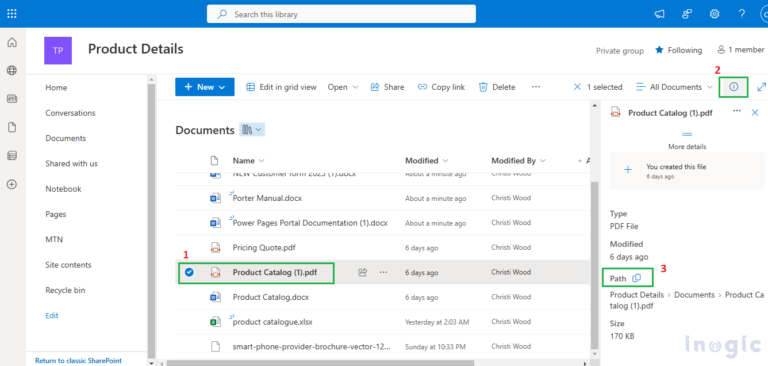This article is prepared by our Salesforce Administrator Dzmitry Pimenau.
Hi everyone! I was pleased to prepare this article for you with information about the Spring’24 release which will introduce a multitude of new features that will benefit a wide range of companies, providing them with the opportunity to enhance their business processes.
My overview outlines 12 of the most exceptional functions and changes that Salesforce administrators need to take into account. It is also useful for anyone using Salesforce CRM to stay informed about new implementations and be up to date.
Updates in the Flow
1. Save Changes in Any time Regardless of Errors
With this update, you can now save your progress during the building process without finishing the configuration for all elements, except screens and actions. We don’t need to fill in all required values. Errors that previously prevented saving the flow are now just warnings.
2. Screen Components Support Input Validation
In the Spring’24 update, additional standard input components now incorporate input validation support.
Such components as Name, Address, and Data Table now include input validation. We can also provide error messages to guide the user when a validation error occurs.

3. Repeating the Screen Fields
Salesforce introduces Repeater (Beta) – a new screen tool that lets users repeat a group of fields in one screen.
Previously we had to create the same fields several times to reproduce the same logic into screen flow. On the contrary, now we can easily add many equal fields from one place without going to different screens. Ex. If we need to create several contact records we can do it in one screen using the new element Repeater (Beta).
The Repeater component supports these child components: Checkbox, Checkbox Group, Currency, Date, Date & Time, Long Text Area, Multi-Select Picklist, Number, Password, Picklist, Radio Buttons, Text, and Display Text.
![]() Don’t forget to check out: Salesforce Spring’24 Release Notes Are Here: What’s New
Don’t forget to check out: Salesforce Spring’24 Release Notes Are Here: What’s New

4. Performing Aggregate Calculations Sum or Count with the Transform Element
The Transform (Beta) element which is available from the Winter 2024 now includes aggregate calculations Sum or Count. This improvement minimizes the efforts and allows us to not use loop and assignment elements.
Ex. The Transform element can calculate the quantity of sales and automatically applies the result to a designated field in the customer record.

5. Flows with Email Alerts
This update helps administrators know which flows are using the particular email alert.
From setup navigate to Email Alerts, there’s a new category specifically showing this information, making it easier to keep track.

Updates in the Reports and Dashboards
1. Update Fields into Created Filters in a Report
It became faster to update fields in the reports, now we can do it without necessity of filter recreation as it was up to this improvement.

2. Easy Transfer Lightning Dashboard Ownership
In Lightning Experience, now can easily transfer ownership of multiple dashboards when duties are changed or the current owner leaves the organization.
Change Owner option from the dashboard’s actions on the Dashboards or Analytics tabs eliminating the need to clone or recreate dashboards for a new owner as it was previously.

3. Use Rich Text and Image Widgets in Lightning Dashboards
The feature was implemented last year for Unlimited Edition customers only now became available for usage in all editions.
When editing a dashboard, click +Widget and select the type of widget to add.
Rich text and image widgets are supported in Lightning dashboards. It makes dashboards more customizable as we can add titles and highlights using rich text and place up to 2 images (f.e. logotypes) to the dashboard including GIF format for the picture.
![]() Check out another amazing blog here by Vimera: Spring’24 Updates in Salesforce for Developers
Check out another amazing blog here by Vimera: Spring’24 Updates in Salesforce for Developers


To continue reading and learn about updates to Lightning Pages, please visit our website.