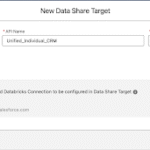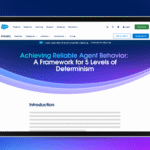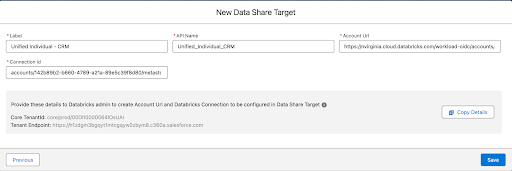Salesforce’s Summer ‘24 update is here, and its features are like a breath of fresh air. Let’s go over some of the cool features that are sure to help you beat the summer heat, including automated user policies, new Einstein features, and survey response summaries.
Automate and Migrate User Access with User Access Policies
It’s now easier than ever to update user access. Simply go to the User Management Settings and enable User Access Policies. With User Access Policies, you can now automatically assign or revoke a plethora of access features. These access features include permission sets, queues, groups, and more. You can also define the user criteria that need to be met in order for the user access policy to apply, such as the role, profile, title, or email of the user.
Once the user access policy is defined, you can choose to apply the policy to every user that meets the criteria, or you can automate the policy to apply whenever a user is created or updated to meet the criteria. Better yet, you can have up to 200 active policies and you can set the order in which these policies will run.

Fix Formula Syntax Errors with Einstein for Formulas
Einstein is becoming a prevalent feature in Salesforce. Its newest feature is an update to Einstein for Formulas. Originally, Einstein for Formulas could be used to provide a readable explanation of formulas used throughout Salesforce. Now, it can help you resolve errors in a formula. The syntax checker for formula fields will tell you when there are errors in a formula. Unfortunately, it does not correct the error on its own. Thankfully, clicking Use Formula Assistant on a formula page will have Einstein provide a fixed formula for you to use instead.
![]() Don’t forget to check out: Salesforce Nonprofit Cloud Summer ’24 Highlights
Don’t forget to check out: Salesforce Nonprofit Cloud Summer ’24 Highlights
Use Cursors for Expanded SOQL Query Result Support(Beta)
Cursors are a new feature of Apex that allow you to break down the results of a SOQL query into smaller pieces, all within a single transaction. Since cursors break down the results of a SOQL query, you will be able to work with large data sets without returning the entire data set at once. Cursors can be used like batch Apex, but without some of the limitations. For instance, cursors have forward and backward navigation, as well as the ability to be used in a chain of queueable Apex jobs.
In order to create a cursor in Apex, execute a SOQL query inside of Database.getCursor() or Database.getCursorWithBinds() call. You can call Cursor.getNumRecords() to get the total number of rows from the SOQL query. After that, sections of the data set can be retrieved by calling Cursor.fetch(integer position, integer count).
Cursors have the following Governor limits:
- Maximum number of rows per cursor: 50 million (both synchronous and asynchronous)
- Maximum number of fetch calls per transaction: 10 (both synchronous and asynchronous)
- Maximum number of cursors per day: 10,000 (both synchronous and asynchronous)
- Maximum number of rows per day (aggregate limit): 100 million
Einstein for Developers(Beta)
Einstein for Developers is a Visual Studio Code extension that is sure to improve the productivity of your developers. With it, you can generate Apex code from natural language prompts, inline autocomplete code for Apex and lightning web components, and generate test cases for your Apex code.
Einstein for Developers can be downloaded now, but keep in mind that it is still in beta. It is always wise to review any generated code suggestions before deploying them.

Let Einstein Build a Draft Flow for You
Einstein is bringing its automation to flows as well. When creating a new flow, you can select Let Einstein Help You Build to start working with Einstein in your flows. Write down your instructions for how you want the flow to run, and then Einstein will build the flow for you.
Remember to always check the accuracy of the drafted flow before activating it. It is also a good idea to debug the flow in order to test its accuracy. The flow page will also include an Einstein window where you can share your feedback with Einstein or choose to start over.
Improve the Performance and Scalability of LWR Sites with Experience Delivery(Pilot)
Experience Delivery is a new infrastructure to improve the performance and security of your Lightning Web Runtime (LWR) sites. Experience Delivery uses server-side rendering (SSR) to render site pages. After rendering the site pages, Experience Delivery caches the page using a content delivery network. This improves performance over the client-side rendering used by existing LWR sites by increasing conversions and lowering bounce rates. Experience Delivery now includes support for enhanced domains as well as custom URLs with path prefixes.
This feature is currently being piloted. To participate in the pilot, contact your Salesforce account executive. After you are approved, Experience Delivery can be enabled by going to the Settings page on an experience site’s Administration workspace.
Field Service: Upsell Your Business from the Field(Beta)
Previously, mobile workers out in the field would have to contact customer service to create a customer quote. This limitation is now a thing of the past, with the New Quote (Beta) quick action. Simply add the quick action to the mobile workers’ layout for work orders, and the mobile workers can start creating quotes directly in the app.
Education: Determine Steps to Graduation with Intelligent Degree Planning
If your Salesforce org has the Education Cloud license enabled, then your Experience sites just got an upgrade. You can now provide your students with the Intelligent Degree Planner. This dynamic planner allows students to view program requirements, search for eligible courses, and design their degree completion path by sessions, terms, and years. After creating their plans, students can submit the plan to their advisor for review and approval.
Nonprofit: Store and Track Multiple Addresses for Constituents
If you have Fundraising enabled for your Salesforce org, then there are new fields to work with for your constituents’ addresses. A constituent can have multiple addresses, but you may not always know which is active. The new fields added to the Contact Point Address record help ensure that mailed outreaches always reach your constituents at their active addresses. In order to use the new fields, such as season, standardization, and change address fields, you will have to add the fields to the Contact Point Address page layout, and then add the Contact Point Address as a related list for the Account page layout.

Sales: Draft Personalized Emails with Einstein
If your sales representatives are looking to grab your buyers’ attention, then Einstein Sales Emails enables you to draft and send personalized emails quickly. Using a method called grounding, Einstein utilizes your data to create accurate, relevant emails for your contacts and leads. Sales reps can select email types for Einstein to use, such as introduction emails or follow-up emails, when it builds a draft. Admins can also define custom email types for Einstein to use.
When you open the email composer, click on Draft with Einstein, choose pre-made email instructions, then select an email type. That’s all Einstein needs to start writing emails for you.
You can also choose to create your own instructions for Einstein to draft your email. Simply describe the email you would like to write, select any record that you want Einstein to utilize, like a product record, and Einstein will take care of the rest. After Einstein builds the email you can always choose to undo or revise the draft.
![]() Check out another amazing blog here by DB Services: Salesforce Einstein Activity Capture Guide in 2024
Check out another amazing blog here by DB Services: Salesforce Einstein Activity Capture Guide in 2024
Service: Insights from Summaries of Survey Responses
Surveys are a great way to get feedback and data, but getting insight from all the responses is not always easy. Luckily, surveys now include Response Summaries. These response summaries use generative AI to provide insights into your survey takers’ perspectives. When making a mapping for response summaries, you can select which questions the summary should be tailored to. You can also specify conditions that the survey responses must meet in order to be included in the summary.

Time to Hit the beach!
With automated user policies, new Einstein features, and survey response summaries, Salesforce’s Summer ‘24 update aims to do more work so you don’t have to. With a big focus on automation, this update ensures you can kick back, relax, and soak up the summer sun.
If you would like more information on these updates, please visit the official Salesforce Spring ’24 release notes. If you have any questions about Salesforce or want to see any of the implementations in your own Salesforce organization, contact DB Services!
Need help with your Salesforce digital transformation? Contact us to discuss Salesforce consulting, implementation, development, and support!