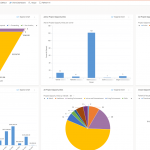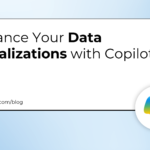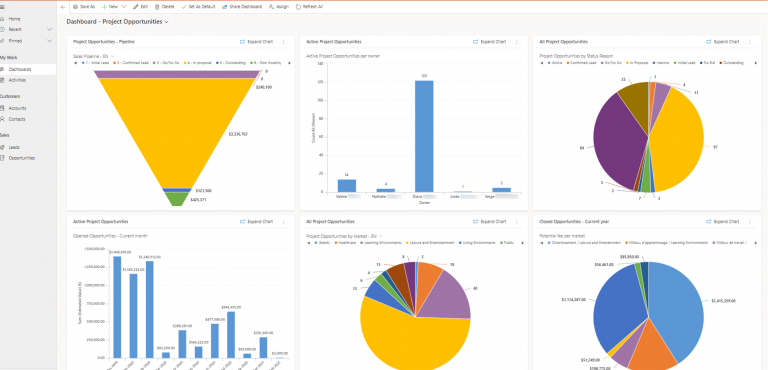Winter is coming, so be sure to bundle up with the features in Salesforce’s Winter ’25 Release. Come out of the cold, cozy up by the fire, and read about some features that will keep you nice and toasty.
Add Calculated Fields to Your Lightning Reports with Einstein Generative AI
Reports are a useful tool for displaying your data in order to draw out meaningful insights. While reports are generally easy to build, some aspects require a little know-how in order to set up. Such examples are the formula columns in reports, which require knowledge of functions, fields, and data models in order to be properly utilized. Luckily, Salesforce’s Einstein AI has received another feature that is sure to make report building less technical. Einstein Report Formula Generation adds a text prompt in the formula builder that allows you to describe the calculation you want to display. Einstein will then set up the formula for you. You can also ask Einstein a question about the report data and it will build a formula to answer that question.
Let Customers Complete Purchases on Any Page
Mini carts are being added to stores for B2B Commerce and D2C Commerce organizations. These mini carts will allow customers to view their selected items on any page of the store, as well as navigate directly to the checkout page. This feature will be enabled by default for new stores, but you will have to add it to experience sites that already exist. This can be done by replacing the old Cart Badge component with the new Cart Badge component and updating the mini cart settings.

See How Object Access Is Granted in Object Manager
It is important to understand what data your users have access to. Profiles and permissions, which are used to facilitate access to your data, have a summary display to show a condensed view of all the objects and settings that are enabled. This is great if you want to know what objects you are giving specific profiles or permissions access to, but it does not necessarily tell you all the profiles or permissions that have access to a specific object.
The people on the IdeaExchange voted, and Salesforce listened by adding an object access page to the object manager. This page shows every permission set, permission set group, and profile that has access to the object, as well as what level of access. This page is great to utilize when troubleshooting access or for getting a full assessment of who can access the object.

Make Record Fields Stand Out with Conditional Formatting
Another request from IdeaExchange has made its way into the release. Conditional formatting gives you the ability to customize how fields are displayed for Lightning pages. This can be used to highlight important information based on record data. Conditional formatting requires a ruleset to determine how a field should be displayed. These rulesets can be created and assigned to fields in the Lightning App Builder. For example, you can set the priority field on case records to be red for high-priority cases or yellow for medium-priority cases.
Quickly Develop Lightning Web Components in a Real-Time Preview (Beta)
Lightning Web Components (LWC) are used to create custom pages and functions throughout your Salesforce org. While very useful, it can require a bit of effort to see updates to the LWC, such as deploying the updated code and refreshing the page it is on to see the changes. Thankfully, the new Local Dev can be used in your sandbox org to preview an LWC in real-time. Local Dev will refresh the preview of your LWC whenever it detects an update. This will speed up the process of developing and troubleshooting your LWC.
This feature can only be used in Salesforce’s command line interface. After you install Salesforce CLI, you can use it and Local Dev to ease the LWC development process.
Customize URLs for Accounts and Contacts to Improve SEO (Generally Available)
Search Engine Optimization (SEO) can be used to improve traffic to your experience sites by ensuring that search engines will present them for relevant searches. SEO slugs replace record IDs in the URL with appropriate information that is more likely to score a hit with search engines. These slugs used to only be available for custom object, product, and catalog pages on Lightning Web Runtime (LWR) sites, but now the SEO slugs can be used for any page on your LWR sites.

Unify Your Learner Data with Data Cloud for Education
Orgs with the Education Cloud and Data Cloud licenses just got improved with Data Cloud for Education. Data Cloud for Education’s new data model can be utilized to grab data from multiple external systems, such as student information, learning management, and engagement systems. Once all the external data is in Salesforce, the new data model can unify it to allow for better insight and analysis of key metrics. This will allow your users to take appropriate actions based on the insights the data provides.
Provider Management Available for Nonprofit Cloud
Salesforce Nonprofit Cloud is being given access to Provider Management. Provider Management is used to capture details about your providers, their facilities, and the specialties that they can offer. You can then map these specialties to the benefits and services that your organization provides. Once these details are captured, caseworkers can refer constituents to providers, who can enroll constituents and track their attendance. Beyond improving collaboration between caseworkers and providers, you can set up experience sites for your providers to process referrals and deliver their services.
Optimize Your Strategic Planning with Account Plans
Account Plans can be used to nurture relationships with important accounts in your org. After enabling Account Plans and adding them to your accounts’ related lists, you can set them up for a variety of uses. You can use them to analyze accounts, such as by adding opportunity details to the action plan’s dashboard. You can set objectives and metrics for the account, such as the target revenue for a fiscal year. You can also set up relationship maps to view key stakeholders with the account. There are many ways to utilize the action plan, and it is sure to grow the relationships with your target accounts.
Provide a Better Screen Flow Experience with Action Buttons (Generally Available)
Screenflows are a great way to guide your users through interactive processes, such as updating data, capturing data to be sent out for communications, or displaying information based on user input. However, users might have to cycle through a couple of screens to capture, process, and display data based on their inputs since screenflows generally only have a next page button, last page button, or pause button. Fortunately, action buttons have become generally available for screenflows. Action buttons can be used to run auto-launched flows and display the results from the same screen of the screenflow.

On top of lowering the number of screens that a user has to go through, the general release of action buttons comes with additional improvements. Such improvements include a loading icon to show that the action is running, the ability to disable other screen components until the action has processed, and the ability to refresh the action’s results without refreshing the browser or flow.
Get a Quick Overview of a Case and Ongoing Developments with Case Summaries (Pilot)
Einstein Case Summaries is a new feature of Einstein to summarize the conversations, updates, and escalations of your cases. This is a useful way for your case managers to get a quick up-to-date understanding and snapshot of a case’s condition. When setting up case summaries, you can choose to have them appear in the case’s comments or in the case’s feed. After it is set up, users can draft a case summary with Einstein, review and edit the summary, and then post it.
![]() Check out another amazing blog here by DB Services: Using Lambdas to Overcome Salesforce Governor Limits
Check out another amazing blog here by DB Services: Using Lambdas to Overcome Salesforce Governor Limits
Conclusion
From new Einstein features to action buttons in screen flows to conditional formatting, Salesforce’s Winter ‘25 release is sure to keep you as snug as a bug in a rug this winter!
If you would like more information on this release, please visit the official Salesforce Winter ’25 release notes. If you have any questions about Salesforce or want to see any of the implementations in your own Salesforce organization, contact DB Services.
Need help with your Salesforce digital transformation? Contact us to discuss Salesforce consulting, implementation, development, and support!