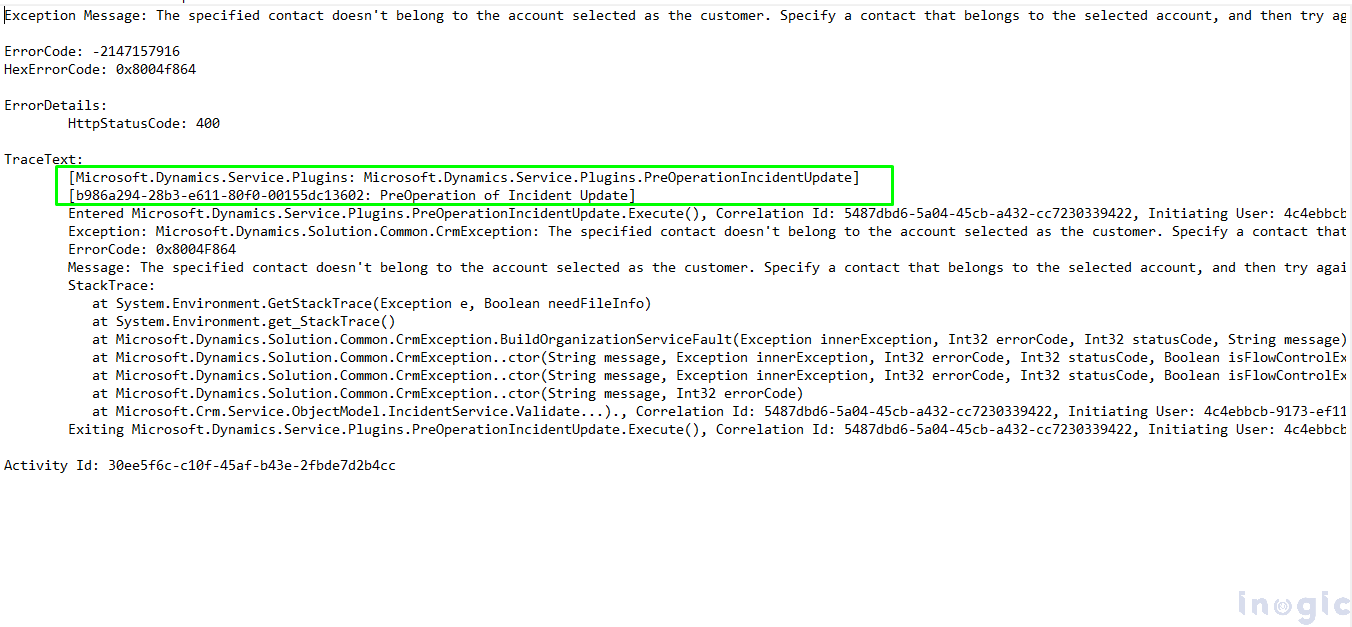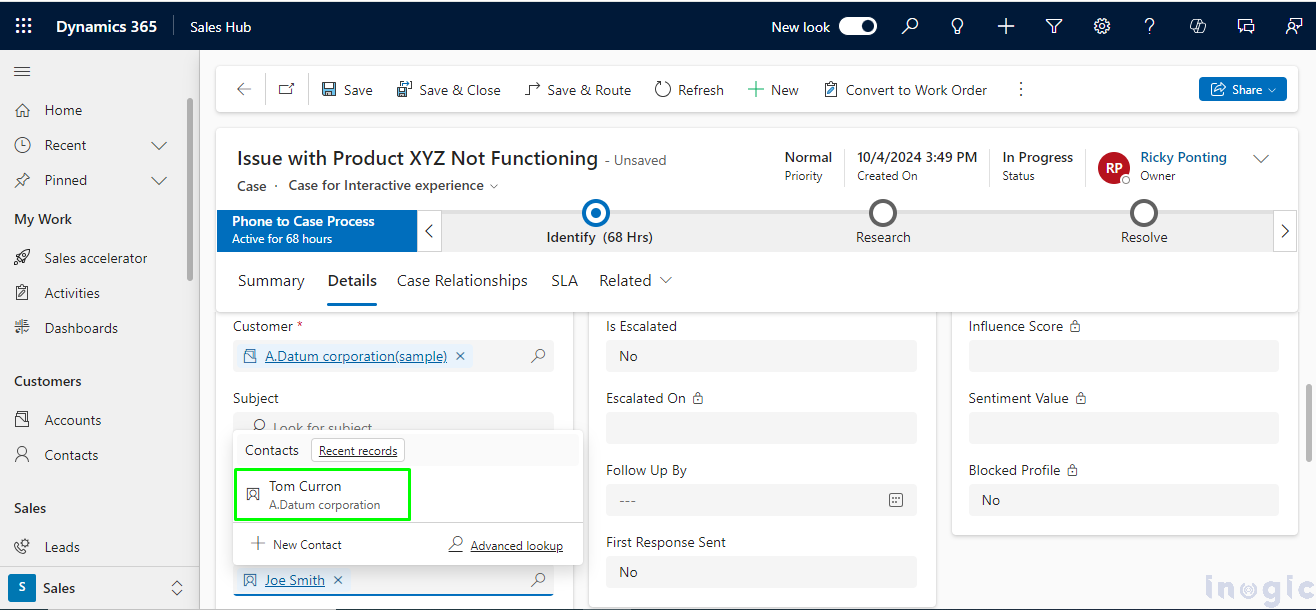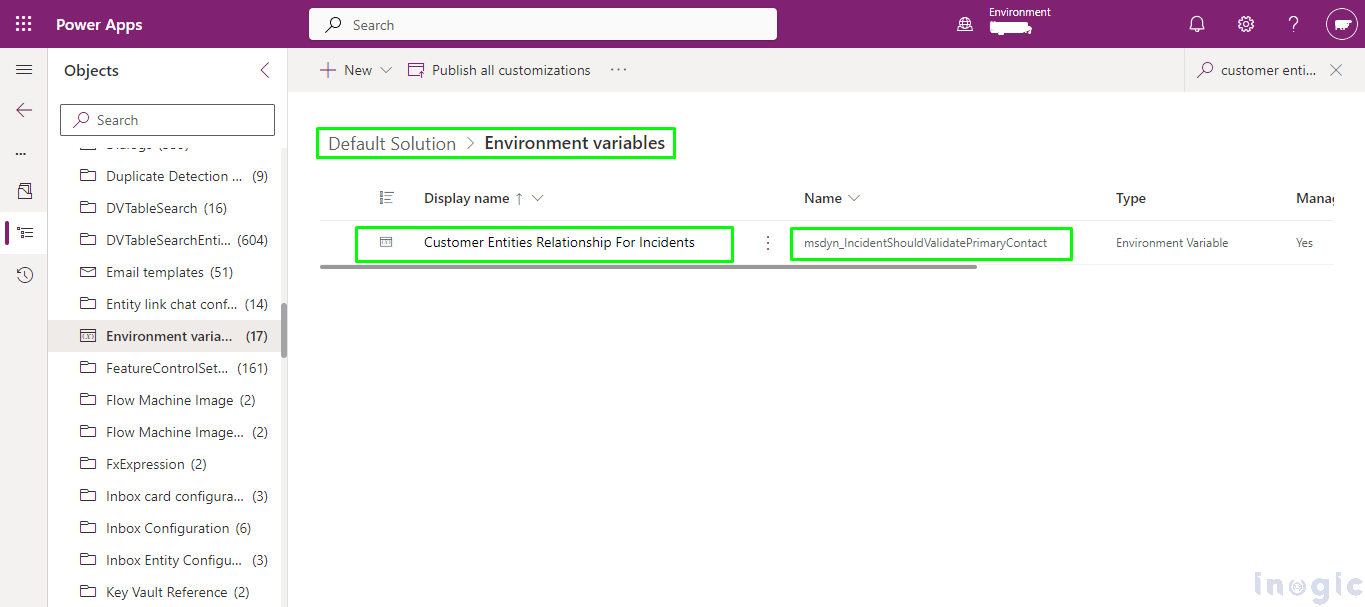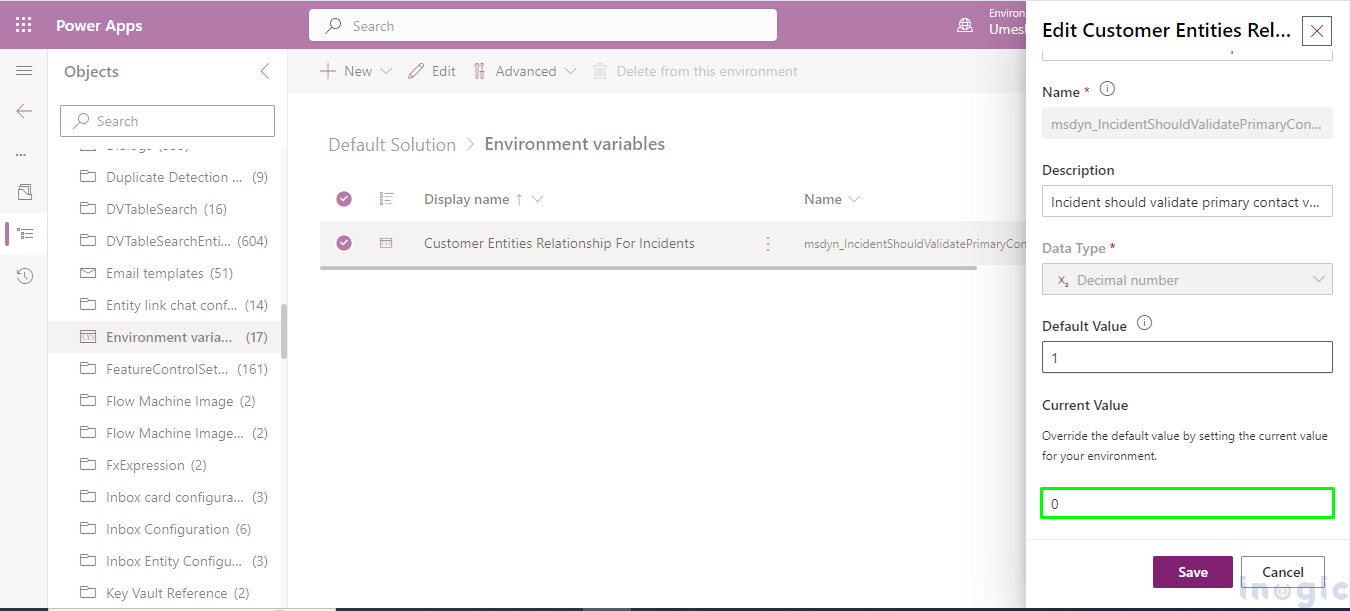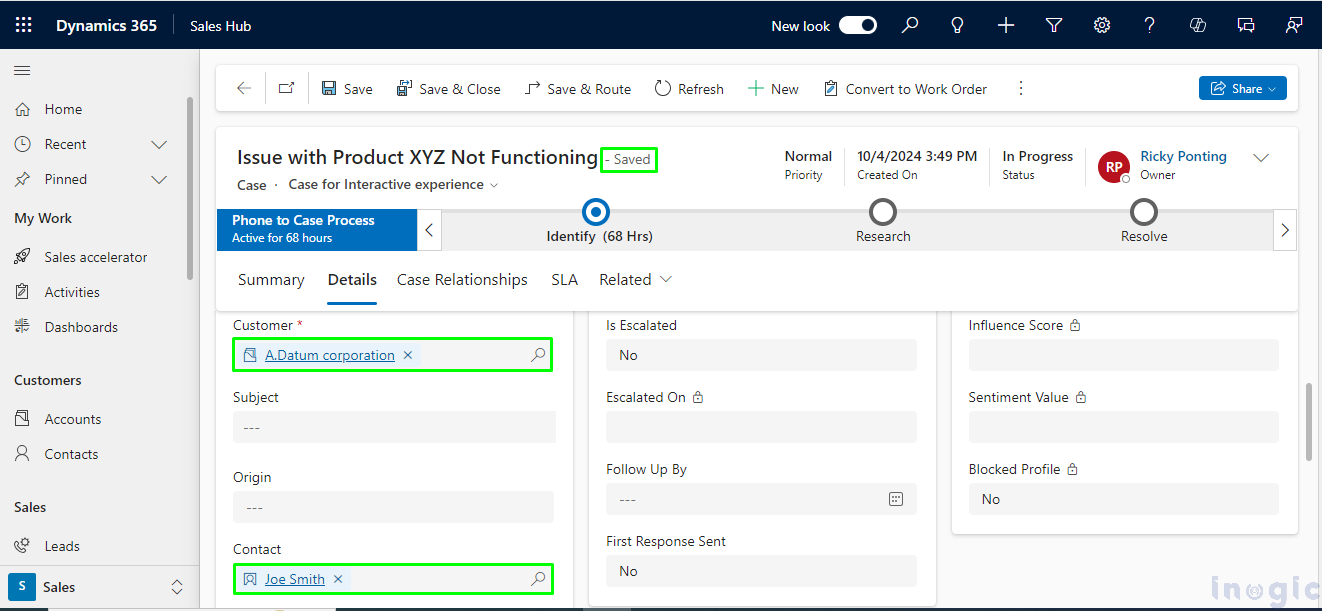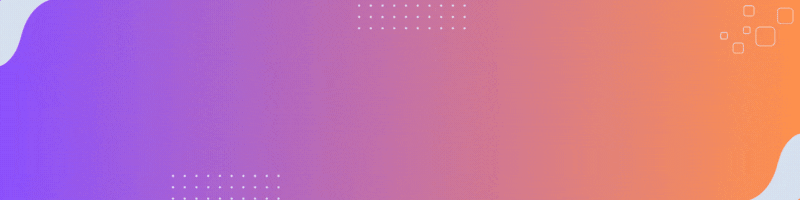As a support agent, I engage with customers and address their concerns. In an earlier instance, I was handling a case for an organization named “A. Datum Corp. (Sample)” Our system contained records for Curron, Smith, and several other contacts linked to the company.
I filled out all the fields and used Smith as the contact for the case. However, when I tried to save it, the system said that Smith isn’t associated with the organization “A. Datum Corp. (Sample).” I was surprised, as I believed Smith might still be relevant to this case.
After looking into it further, I realized it wasn’t an issue with Smith. The system only allows you to select contacts that are connected to the customers in the system for a case. This is a problem when customers would like to name a person whose contact is outside the organization but who has some useful information regarding the resolution of issues. Strict rules often slow down problem-solving and frustrate both agents and customers because they stop us from sharing helpful ideas. In a fast-paced support environment, where quick resolutions are critical, such limitations can harm our service quality. This not only affects customer satisfaction but can also harm the reputation of our support team, as customers may feel their needs are not being fully addressed.
In order to address this issue, I recognized a functionality that helps to edit the case form and disable contact records validation. With this change, it is made quite effortless for me to associate unrelated contacts to cases as I will definitely have all the needed information regarding customer queries. This extra flexibility allows us to maintain better support and increases customer satisfaction.
Let’s see how it works.
By default, you can only select a contact that is associated with the customer for the case record. If you try to choose a contact that isn’t linked to the selected customer, you will receive an error message.
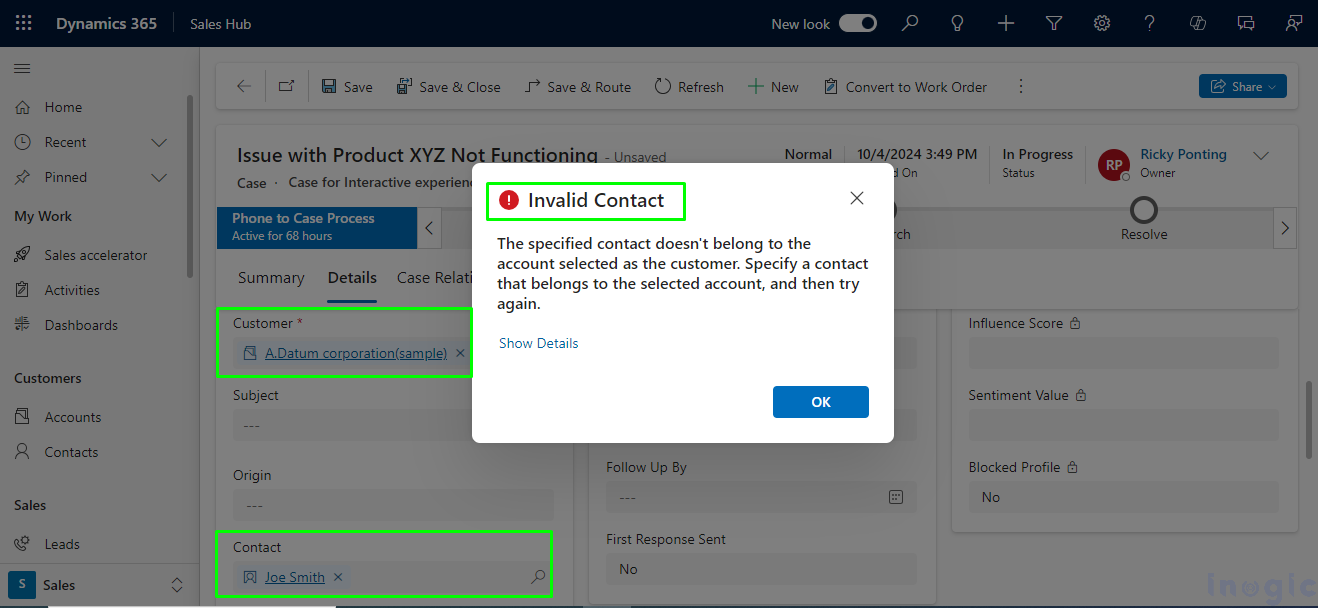
Additionally, the CRM will only display contact records that are linked to the selected customer.
However, if we want to turn off this validation, we can do it by adjusting the environment variable.
Search for Customer Entities Relationship for Incidents / msdyn_IncidentShouldValidatePrimaryContact
Set the new value as 0.
Now, you can save the record using a contact that is not linked to the customer.
Conclusion:
When creating or updating a case record, the system typically requires that contacts be linked to the customer. However, if your business needs a permit, you can customize the case form to remove this requirement. This allows you to select contacts that aren’t directly associated with the customer, giving you more flexibility to include relevant individuals in the case.