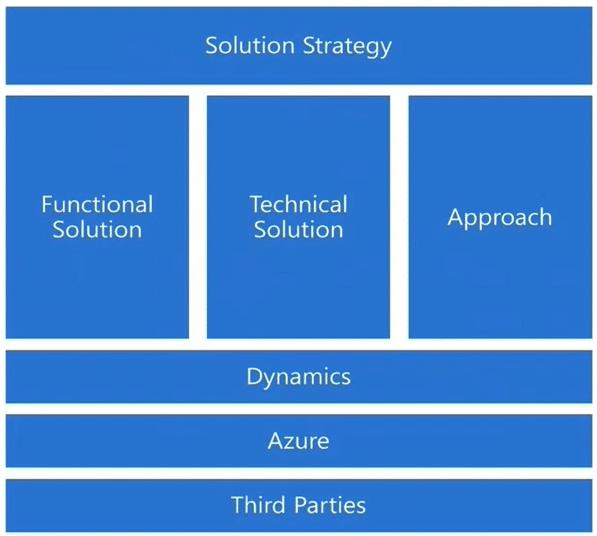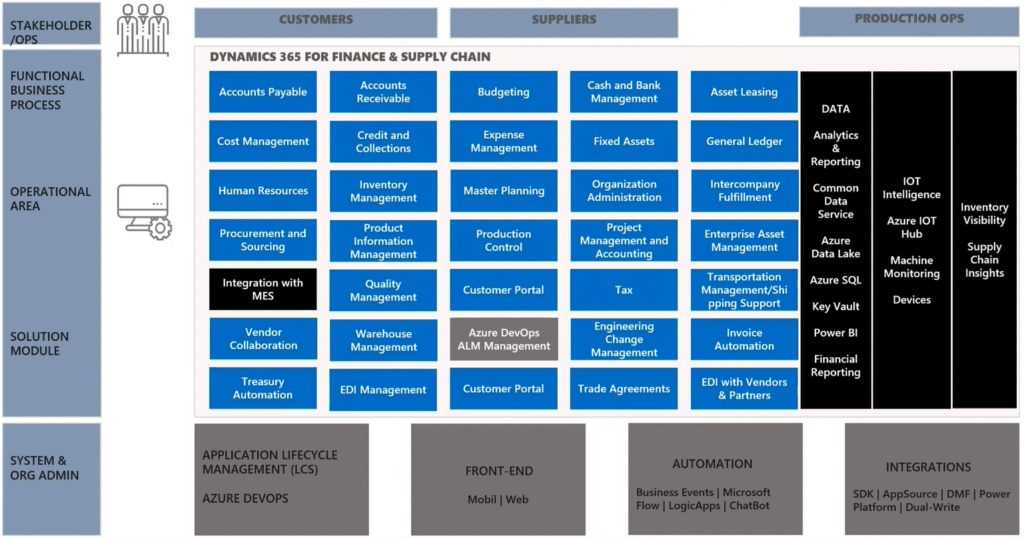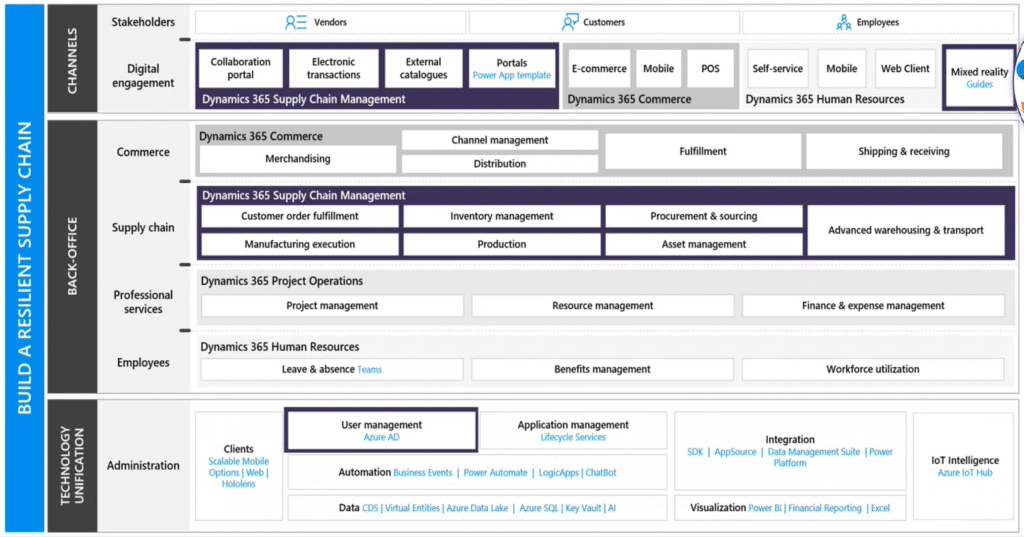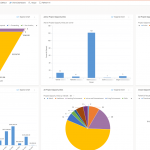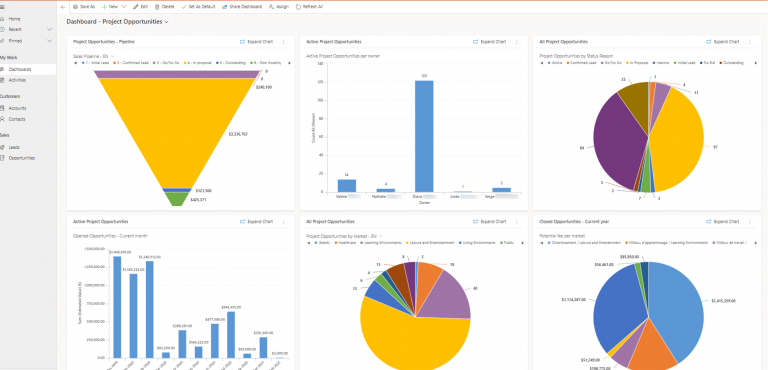Home > Blog > Solution Architecture Optimizations to Connect Your Enterprise With Dynamics 365 Finance and Operations
Microsoft Business Applications can help you form a fully connected enterprise by providing you with a suite of tools that work seamlessly together to improve communications, collaboration, and productivity across an organization.
There are four main streams that work together in this regard, which are integrations, automation, analytics, and collaboration. You can also manage all these streams from your Dynamics 365 ERP systems such as Finance and Operations or Business Central and utilize many of them in Dynamics 365 Customer Engagement.
In this blog, I will unpack what Microsoft has made available to you and how it can help you create synergy across your company.
How Microsoft Defines Solution Architecture
Microsoft says that Dynamics 365 solutions architecture can be broken down into eight main sections that work together to give your business a blueprint on how to move forward.
Those sections are:
- Process Architecture – These are your business process catalogs or processes like procure to pay, code to cash, financial plan to record, and more.
- Application Architecture – Think about what components or tools are needed for you to complete your business processes efficiently.
- Data Architecture – Involves data migration components, as well as data warehouses or data lakes.
- Integration Architecture – Houses your integration processes, patterns, and paths – internal or external – in or out of Dynamics 365 Finance and Operations or other D365 apps like Commerce, Project Operations, Field Service, and many more.
- Intelligence Architecture – Focuses on Artificial Intelligence (AI) and Business Intelligence. (BI)
- Security Architecture – Covers authentication, external security, and internal application security and how that will function.
- Continuous Update Architecture – When you are on a cloud-based Dynamics 365 ERP solution, Microsoft will provide constant updates and enhancements. It’s important your architecture team is in the know about these updates and is implementing them when they come out.
- Platform Architecture – Are you sing one platform or multiple? Knowing about all of your platforms and how they work together is vital.
Combining all of these together in a smart and effective way can help you automate and optimize your processes, reducing stress on your users, IT professionals, and others at every level of your company.
How Your Solution Architects Should Strategize
The graphic below gives you a general outline of how a Solution Architect operates and what they are responsible for. They operate the Solution Strategy and determine the approach the organization will take in building your system out. They will then work with functional and technical architects.
They also manage and oversee the Dynamics functionalities, Azure services, and Third-Party applications such as ISVs and external integrations.
You can break their core responsibilities into five categories:
- Create
- Collaborate
- Coordinate
- Validate
- Communicate
The graphic below shows you an example of a connected ERP solution architecture for a single app. It goes to show you how many moving parts there are in your system and how they all need to integrate with each other seamlessly to ensure you are optimizing your business processes and simplifying them with automation.
The next graphic shows a cross-application connected ERP solution architecture, which is kept in a central location and crosses seamlessly with each other to ensure your system is running smoothly. You will use this if you are utilizing Dynamics 365 Finance and Operations, Dynamics 365 Customer Engagement, and Microsoft Power Platform simultaneously, for example.
Want to Learn More?
Please get in touch with us! Stoneridge Software has a dedicated team of Dynamics 365 Finance and Operations specialists who are more than happy to help. We also have many solutions architects who can help you get the construction of your system up and running.