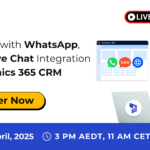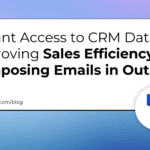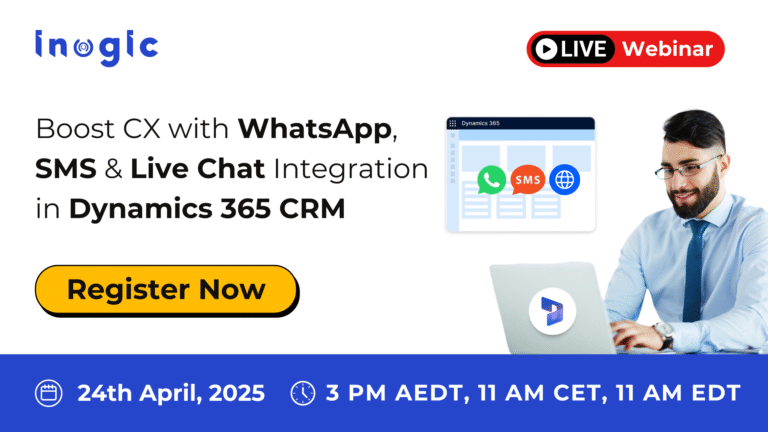Service professionals on the frontline rely on having nearly-instant access to a range of customer and technical information at the moment it’s needed. However, data from Microsoft’s 2023 Work Trend Index Annual Report[1] reveals not being able to easily find the information they need ranks in the top 5 most disruptive issues faced by frontline workers in their current day-to-day role. This can have a serious impact on KPIs, such as first-time fix rates and customer satisfaction and retention.
Today, we are introducing new AI-powered experiences for Microsoft Dynamics 365 Field Service that give frontline workers a faster way to access information on a job site—by asking questions and stating what they need in conversational language. We’re also announcing the general availability of streamlined, AI-assisted work order creation and technician scheduling; the availability of Microsoft Dynamics 365 Guides and Microsoft Dynamics 365 Remote Assist at no additional cost; and the public preview of financial and inventory data flow between Dynamics 365 Field Service and Microsoft Dynamics 365 Finance and Supply Chain Management.
Boosting Technician Productivity with Next-Generation AI
In public preview beginning December 2023, frontline workers can access key work order information by asking Copilot questions within Microsoft Teams. They can simply state what they need using natural language to receive specific information related to their work orders in Dynamics 365 Field Service including status updates, parts needed, or instructions to help them get the job done. Additionally, with the Dynamics 365 Field Service app in Teams becoming generally available in December 2023, frontline workers can not only view, but also edit their work orders directly within Teams. Ask your IT administrator to make work orders accessible at-a-glance for your frontline via the Microsoft Viva Connections home experience in Teams.
Earlier this year, we introduced a modern user experience in Dynamics 365 Field Service mobile to help frontline technicians easily access the key information they need on the go. We are now enhancing this experience with next-generation AI to further save valuable technician time. With the public preview of new capabilities for Copilot in Microsoft Dynamics 365 Field Service mobile in December 2023, frontline technicians can quickly get a summary of key points in a work order without having to navigate through a series of tabs. They can also swiftly make updates by simply speaking to Copilot and describing their progress. Copilot will provide suggestions to efficiently check off service tasks, add notes, and update product quantities as well as statuses, accelerating data-entry so technicians can focus on providing great customer service. To try it out, opt into the new Dynamics 365 Field Service mobile experience.
“From the incoming service request to the creation of the invoice – Copilot in Dynamics 365 Field Service is assisting in streamlining work and increasing productivity. In combination with the new Dynamics 365 Field Service mobile experience, it is reducing the administrative burden on the frontline workers tremendously.”
-Henk-Jan van de Beek, Global director Customer Experience at HSO Group
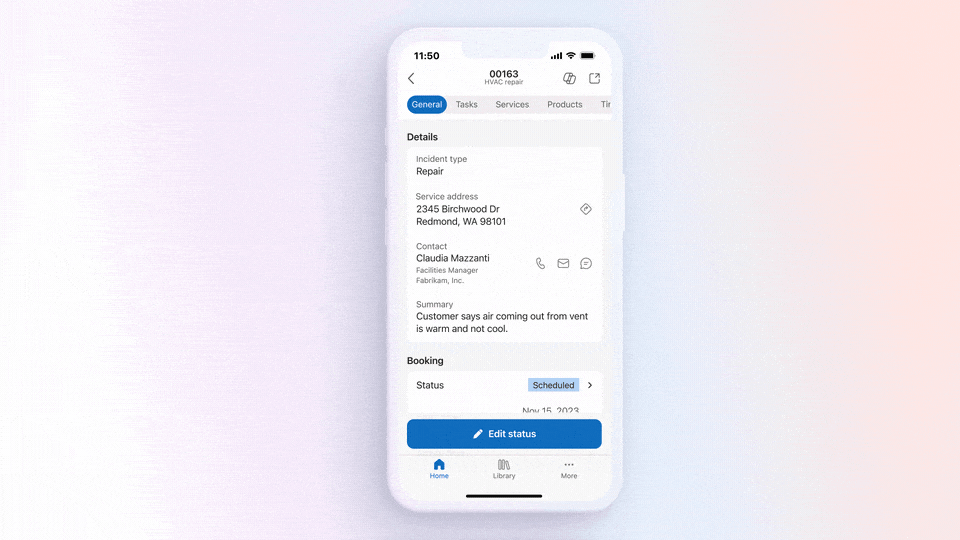
We are also pushing the boundaries of what’s possible with AI and mixed reality for frontline workers who need to be heads-up and hands-free. As demonstrated in the Microsoft Ignite keynote, Copilot in Microsoft Dynamics 365 Guides will revolutionize real world operations with the ability to point at a complex machine that needs service, and then engage in a back-and-forth dialogue about that asset. Copilot uses generative AI to search for information from technical documentation, service records, training content and other data sources that customers curate. Copilot will not only be able to suggest what to do next, but also show what to do by projecting holograms into the real world. We are excited to introduce this capability in private preview to a limited set of customers with Microsoft HoloLens 2 and roll it out more broadly to mobile users in the future.

Streamlining Manager Workflows with Next-Generation AI
Next-generation AI can not only help frontline managers accelerate time-consuming processes but also improve the accuracy of data entry. Introduced in preview earlier this year and becoming generally available in December 2023 for frontline managers, Copilot in Dynamics 365 Field Service Outlook add-in can streamline work order creation with relevant details pre-populated from emails. It can also optimize technician scheduling with data-driven recommendations based on factors such as travel time, availability, and skillset. Relevant work orders are surfaced within this experience for managers to review before creating new work orders and these can be easily rescheduled or updated as customer needs change. In addition organizations will be able to customize work orders for their frontline needs by adding new fields as well as renaming or rearranging existing fields. Copilot will also become generally available in December 2023 to assist frontline managers with work order scheduling in Microsoft Teams, saving time and effort to find the right worker for the job.
“Vixxo is excited about the potential AI has to transform our business processes and deliver better customer experiences. With Copilot in Dynamics 365 Field Service, we are discovering how to leverage AI in a secure and flexible way to enhance the efficiency of our service and field teams. This is only the start and we look forward to what’s next!”
– Jim McCarthy, Chief Technology and Supply Chain Officer at Vixxo
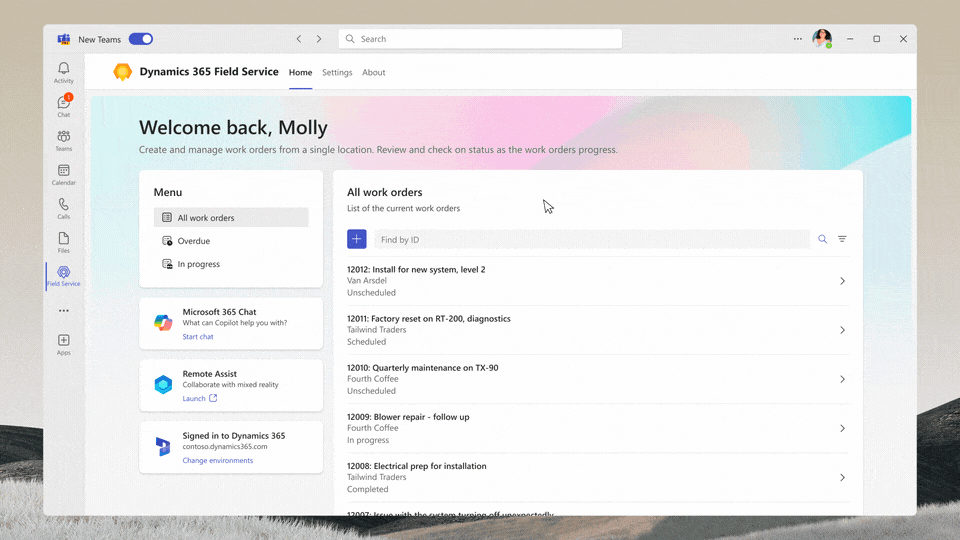
A redesigned Dynamics 365 Field Service work order management experience is now generally available, featuring a simplified web experience that brings important information front and center. The experience not only offers concise information about the work order but also provides relevant next steps based on booking statuses and supports making quick updates inline or in a side panel to not lose context. Additionally, Copilot is available in preview within this experience to provide frontline managers intelligent recaps so they can stay up to date without having to navigate through all the information in a work order.
“Medxcel has previewed the new Dynamics 365 work order management experience and is excited to introduce it more broadly to facility managers, directors and coordinators. From enabling mass edits with infinite scrolling to providing quick visual references with color coding on priority and system status – the redesign offers several features to improve work efficiency.”
– Sonali Atram, D365 Solutions Architect at Medxcel
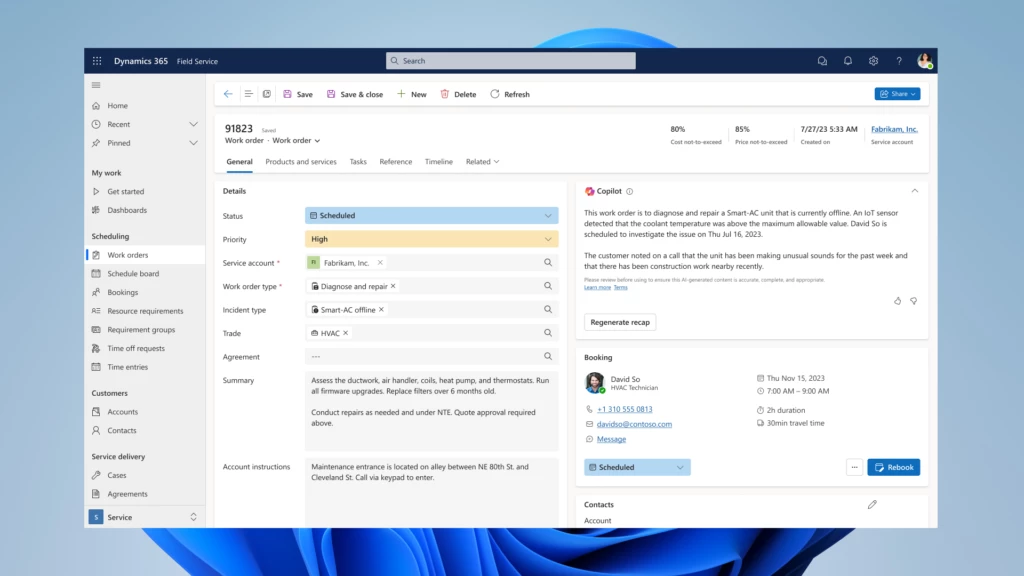
Introducing Efficiencies With More Integrated Offerings
IDC reports field service is shifting from being reactive to more proactive, predictive, and prescriptive. This shift requires field service technicians to evolve and provide a new set of experiences for customers. More organizations are leveraging third-party technicians who may service multiple asset brands or newer technicians who have never seen a particular type of equipment. The entire workforce needs to be equipped with the tools to solve problems, and mixed reality capabilities can ensure that expertise is shared for the benefit of resolution and customer experience.[2]
Beginning December 2023, Dynamics 365 Field Service customers can get access to Dynamics 365 Guides and Dynamics 365 Remote Assist at no additional cost. Users can create guides to provide technicians with step-by-step instructions for key tasks and enable real-time collaboration with remote experts via mobile or HoloLens 2 devices when additional assistance is needed. Ask your IT administrator to install Guides and Remote Assist for your frontline technicians.
“The inability to find new talent hampers the growth potential for organizations. Technologies like Copilot are allowing people to see manufacturing jobs as innovative again and do a lot more with the same amount of people by helping them work smarter. Add to that field service solutions like Dynamics 365 Guides and Remote Assist and it really lowers the barrier for companies to recruit new talent into the workplace.”
– Tim Verpoorten, Go-To-Market & Business Development Director at 9altitudes
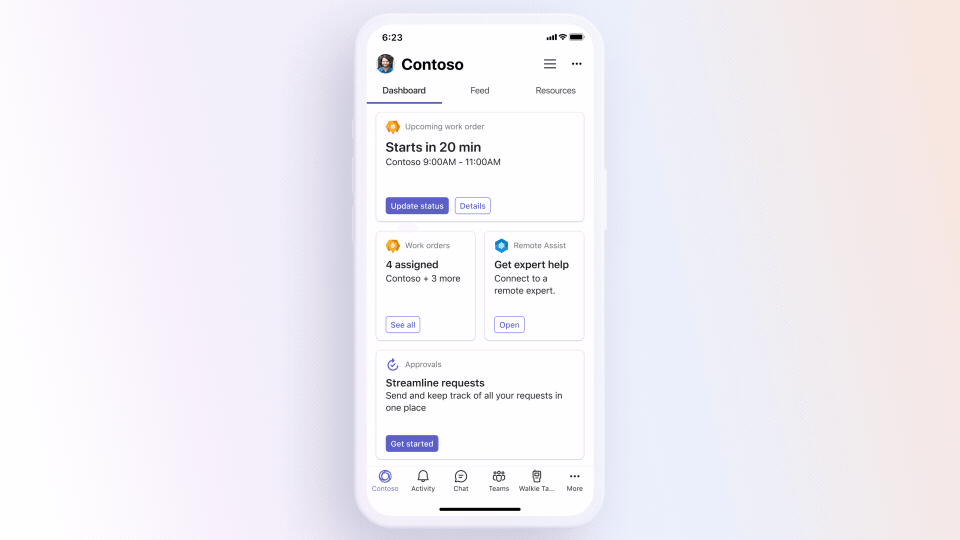
Beginning December 2023, customers can purchase Dynamics 365 Field Service Contractor to provide essential work order management functionality to external vendors, easing onboarding as they scale field service operations to meet demand. Learn more about this offering.
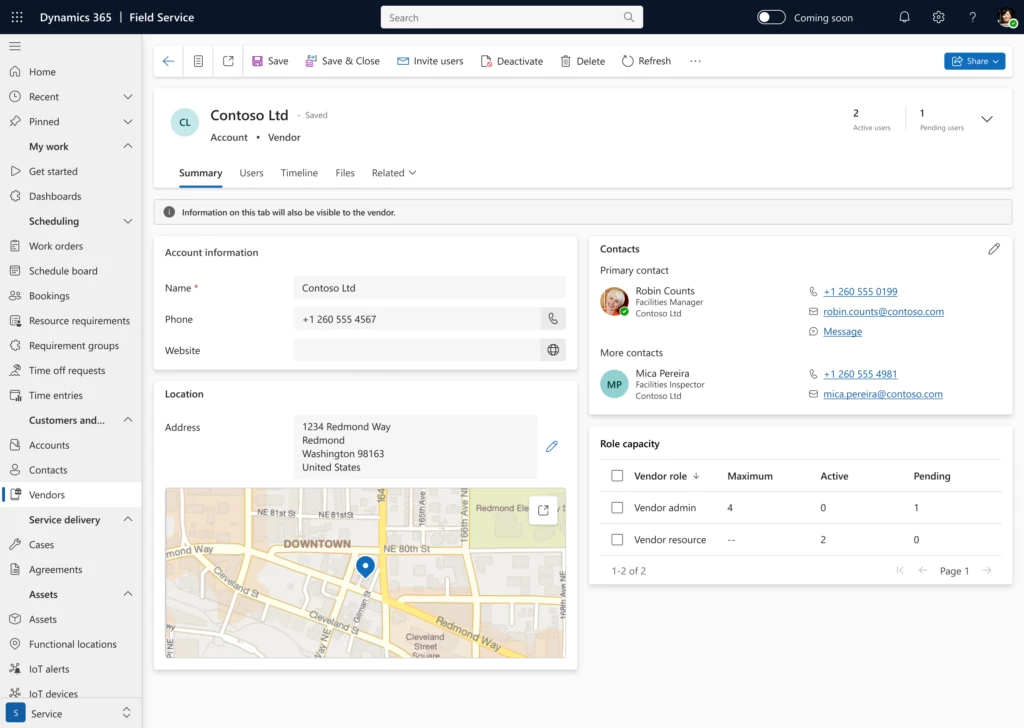
In public preview starting today, seamless financial and inventory data flow between Dynamics 365 Field Service and Dynamics 365 Finance as well as Supply Chain Management will help ensure the frontline and back office stay in sync. By syncing real-time price and cost information from work orders and automatically updating financial and inventory data as work orders are executed, this integration will reduce the effort required to connect these Dynamics 365 apps. Request your IT administrator to opt in today.
“We are thrilled about the new integration between Dynamics 365 Supply Chain Management and Dynamics 365 Field Service. This out of the box process orchestration will help us standardize processes from both sides, reduce our time to value, and improve our business operations.”
– Dardan Imeri Northvolt, ERP Lead at Northvolt
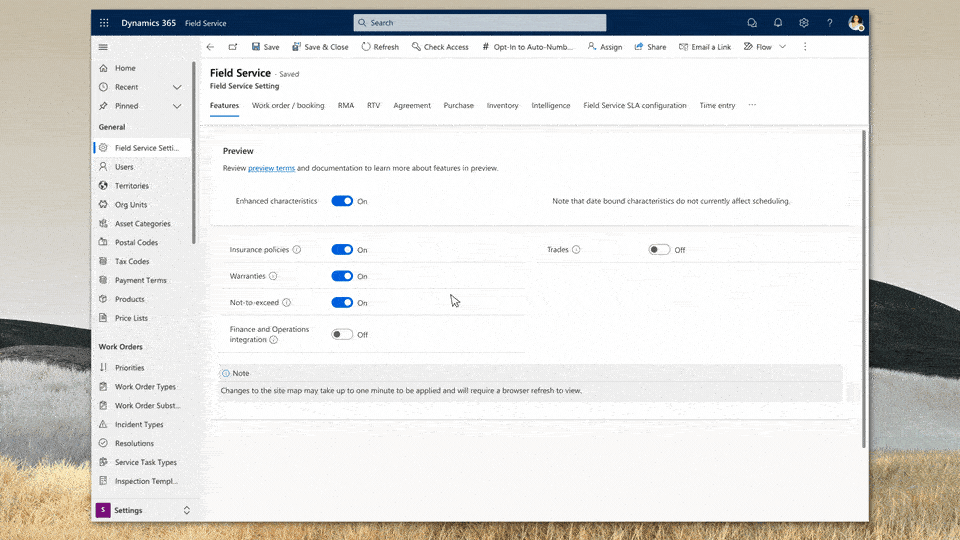
Learn More
Tune in to the following Microsoft Ignite breakout sessions to learn more about AI-powered experiences in Dynamics 365 Field Service, Microsoft Teams, and Microsoft’s mixed reality applications for your frontline workforce:
[1] The Work Trend Index survey was conducted by an independent research firm, Edelman Data x Intelligence, among 31,000 full-time employed or self-employed workers across 31 markets, 6,019 of which are frontline workers, between February 1, 2023, and March 14, 2023. This survey was 20 minutes in length and conducted online, in either the English language or translated into a local language across markets. One thousand full-time workers were surveyed in each market, and global results have been aggregated across all responses to provide an average. Each market is evenly weighted within the global average. Each market was sampled to be representative of the full-time workforce across age, gender, and region; each sample included a mix of work environments (in-person, remote vs. non-remote, office settings vs. non-office settings, etc.), industries, company sizes, tenures, and job levels. Markets surveyed include: Argentina, Australia, Brazil, Canada, China, Colombia, Czech Republic, Finland, France, Germany, Hong Kong, India, Indonesia, Italy, Japan, Malaysia, Mexico, Netherlands, New Zealand, Philippines, Poland, Singapore, South Korea, Spain, Sweden, Switzerland, Taiwan, Thailand, United Kingdom, United States, and Vietnam.
[2] IDC Analyst Brief sponsored by Microsoft, Generative AI and Mixed Reality Power the Future of Field Service Resolution (Doc #US51300223), October 2023