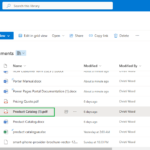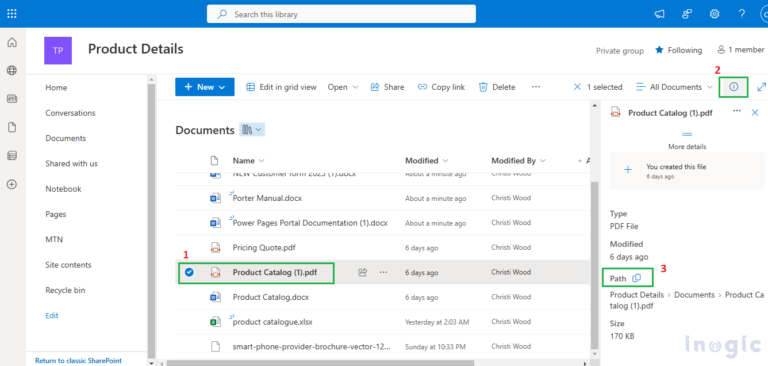It’s no secret that there is a vast array of fantastic time-saving and helpful Salesforce Chrome extensions out there. But do you know how to separate the ‘wheat from the chaff’?
Salesforce Chrome extensions are a big part of my working life as they support my productivity in a variety of different ways – from plugins and password managers, like LastPass, to extensions, like OneTab (to save your computer’s memory). There’s a Chrome tool for everything!
Salesforce is no exception, as there are many great Salesforce Chrome extensions to choose from that can help you in your role. This post will focus on end user-specific extensions, but feel free to check our list of admin and developer ones here.
1. Salesforce
★★★★☆ (1280)
Users: 300,000+
Work with Salesforce records directly in your email with the Gmail integration. Note that with a Salesforce Inbox License, users can view more information to a record, have visibility into when prospects open emails, and easily allow recipients to choose the best meeting slot with a brand new functionality!
2. Lusha – Easily Find B2B Contact Information
★★★★★ (1781)
Users: 300,000+

Lusha is the easiest way to find B2B contact information with just one click. Lusha not only works on LinkedIn but also directly within your Salesforce instance to uncover more potential, as well as any company website.

3. Apollo.io
★★★★★ (263)
Users: 200,000+

Find email addresses, phone numbers, and research from anywhere on the web. Also, see when people open and click on your emails. Apollo.io is a free Chrome extension that lives alongside your main browser window within LinkedIn, Gmail, Salesforce, and company websites to provide you with deep research on companies and contacts.
4. Groove for G-Suite and Microsoft 365
★★★★★ (24)
Users: 40,000+

Switching between Salesforce and your email provider to make updates is tedious and time-consuming. With Groove’s automatic sync, you save time by eliminating manual data entry – so that you never have to wonder if your Salesforce records are up-to-date, and much more!
5. Salesforce Logins by Synebo
★★★★★ (76)
Users: 30,000+

Especially useful for Salesforce power users who often conduct user acceptance testing in sandboxes, or access multiple Salesforce environments. Synebo’s Chrome extension is completely free and will help easily organize and color-code all of the credentials.
6. Cirrus Insight
★★★★☆ (182)
Users: 20,000+

Cirrus Insight brings professional email tools to your inbox to boost your productivity and help conquer email, including templates and email tracking.
7. Crunchbase
★★★★★ (10)
Users: 20,000+

Easily find prospect and company information with Crunchbase’s free extension. Benefit from the Salesforce, Outreach, and email integrations all within a few clicks.
8. Ebsta For Salesforce
★★★★☆ (34)
Users: 9,000+

Ebsta’s Chrome extension helps Salesforce users seamlessly integrate Gmail, Google Calendar, and Salesforce. Email scheduling and tracking are also available.
9. Clearbit for Salesforce – Lite
★★★★☆ (35)
Users: 10,000+

Display in-depth person and company data on every Salesforce record with Clearbit for Salesforce – Lite.
10. Salesforce Mass Editor
★★★★☆ (24)
Users: 10,000+

Mass create, update, clone, and delete on any list view. Salesforce Mass Editor supports both Classic and Lightning, also allowing exports directly from the list view!

11. Loom
★★★★★ (10,003)
Users: 6,000,000+ users

While this is not a Salesforce-specific Chrome extension, it couldn’t go unmentioned – even from an end-user perspective.
Videos can be extremely useful – not only for admins to showcase functionality, but also for users. For example, they can quickly record a test scenario they are having issues with, while user acceptance testing – even for the sales operations team when onboarding new reps. When parties are not available for a call, these videos can be a true time saver!
12. Salesforce Dark Theme
★★★★☆ (11)
Users: 1,000+

Turn off the light in all the Salesforce instances you work on – in both Salesforce Lightning and Classic. On top of this, the extension also supports Trailhead, so you can enjoy the dark theme while conquering those superbadges!
14. Sync Salesforce Contacts to Google by CloudHQ
★★★★★ (18)
Users: 1,000+

Get all your Salesforce contacts on your phone and in your Gmail by copying them into Google Contacts (and keeping them in sync). Import all your Salesforce contacts to your Google Contacts, so you can access your clients’ information whenever you need it.
15. Pipelaunch (Beta)
Enrich your Salesforce database while navigating LinkedIn by simply creating a new account, contact, or even lead record without switching tabs.
Summary
Of course, there are many more Chrome extensions out there that may become the next experience enhancement for your teams’ day-to-day activities. Make sure to share your favorites in the comments below!