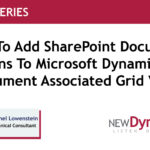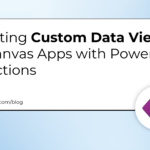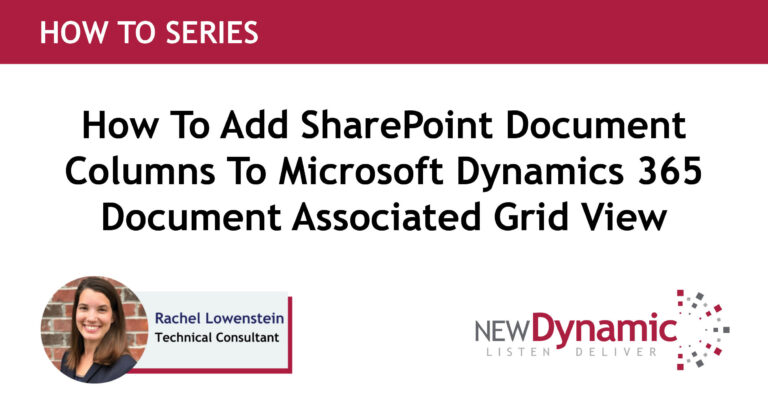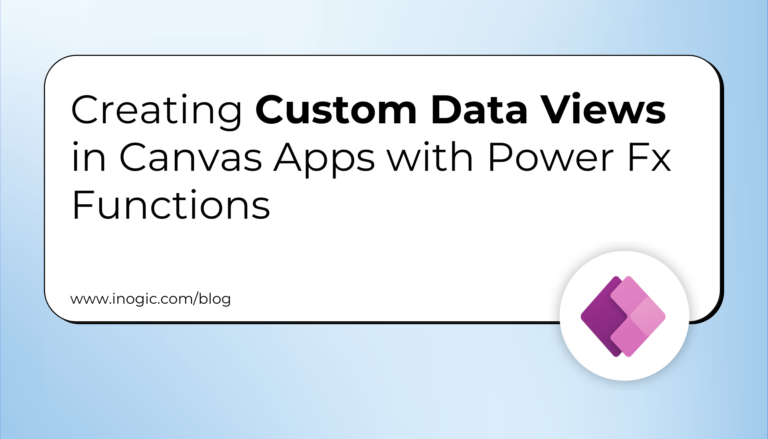While flying to sunny San Antonio, Texas to attend the Microsoft Dynamics Community Summit 2024, I began thinking about which sessions to attend over the next 3 days. I was anxious to hear what topics would be focused on, and what new features Microsoft was rolling out in the next release wave with Dynamics CE/CRM and Power Platform.
As a first-time participant at the Community Summit, the amount of information presented was overwhelming at times, but I was able to attend some great sessions and gained valuable insight into what Microsoft is focused on for the rest of Q4 2024, into 2025, and even beyond. Here are some of the biggest takeaways I had from the Community Summit.
1) Copilot and AI Substantially Reduce the Amount of Manual WorkThe most common theme throughout the conference was Microsoft’s hyper focus on the continued emergence of generative AI and custom Copilot development. During the keynote speaker introduction session on day one, AI and Copilot were the key focus of the session. The focus was to introduce both new and existing users to the idea that generative AI and custom Copilots could substantially shift the daily workload within Dynamics CE/CRM from the current rate of 80% human-20% Copilot to Microsoft’s goal of 80% Copilot-20% human in the near future. How will this be done, you may ask? Please continue reading on…
2) Custom Autonomous “Agents” within Copilot StudioCopilot Studio gives companies the ability to build custom Agents exclusively for their business needs. These actively learn the nature of a company’s work and act on their behalf—providing support across business roles, teams, and functions. Agents are built within Copilot Studio, similar to the way Power Automate Flows are built. Users can easily set up Copilot Agents to pull in an organization’s knowledge and data sources such as data within SharePoint, Dynamics 365, or any other external data sources with over 1,200 prebuilt connectors.
3) Integration of Custom “Agents” with Multiple SystemsAs mentioned, Copilot Studio is a newly introduced tool within the Dynamics 365 stack that gives users the ability to build custom Agents that learn data through suggestions, automated tasks, and data analytics. From there, companies can easily embed these Agents into web-facing sites for B2C (Business to Customer), internal CRM sites for B2B (Business to Business), and internal HR Employee sites for B2E (Business to Employee). Copilot Studio is free to set up and use as well, but can have costs associated with it if premium connectors are installed.
4) Continued Evolvement of Copilot for Sales within CRM, Outlook, Teams, and OfficeThe two main applications that were thrown around during the conference were Copilot for Sales and Copilot Studio. Some might wonder what the difference is between these two. As mentioned, Copilot Studio is a 100% customizable platform where companies can create Copilot Agents that are specific to their business needs. Copilot for Sales however is Microsoft’s out-of-the-box AI tool included with Dynamics 365. The main difference is Copilot Studio needs to be customized, while Copilot for Sales simply needs to be enabled with light configuration. Some of the top new features included in Copilot for Sales are the ability to:
Summarize a Team’s meeting with sales-specific keywords and actions generated by AI
Summarize an Outlook email thread with sales insights from CRM
Draft an Outlook email reply with sales templates using prompts, data, and insight
Capture a customer contact or lead in Outlook automatically with AI prompts
View and update CRM data in Team’s and Outlook, and leverage AI prompts to update data in CRM
Take advantage of the advancement within Copilot Chat, Embedded AI, and Immersive Home Page features directly within D365 Sales
One of the most impressive features of Copilot for Sales demoed during a live session was when the presenter took an AI generated Team’s meeting summary and pasted that into Word. From there, he uploaded the AI generated Word document into PowerPoint and Copilot automatically created a PowerPoint presentation. Summarizing each slide with formatting and bullets simply based off the text in the Word document. Copilot handled every step of the journey and what would normally take hours to complete took only minutes.
5) Microsoft’s Shift from Traditional to Generative AIProbably the most groundbreaking concept of Copilot is its ability to use generative AI when shaping a company’s AI journey, as Microsoft’s focus is to shift away from traditional AI that requires explicit instructions and predefined rules. Generative AI is a type that trains on a company’s data and can generate in seconds things like text, images, music, and code. The generative AI model continuously learns and refines its outputs based on increased user interaction. Generative AI can also be easily thought of as real world “machine learning.”
ConclusionThe emergence of generative AI within Copilot Studio truly gives end-users the ability to perform tasks more efficiently and make better informed decisions as this is groundbreaking technology that redefines how we interact with it. I am thrilled to see how things continue to grow and get better within the near future. Also, I would highly recommend attending the 2025 Dynamics Community Summit in Orlando from October 19-23 as it definitely helped me gain a better insight into new Microsoft technologies.
By Mike Mitchell, Senior Consultant
Working with New DynamicNew Dynamic is a Microsoft Solutions Partner focused on the Dynamics 365 Customer Engagement and Power Platforms. Our team of dedicated professionals strives to provide first-class experiences incorporating integrity, teamwork, and a relentless commitment to our client’s success.
Contact Us today to transform your sales productivity and customer buying experiences.