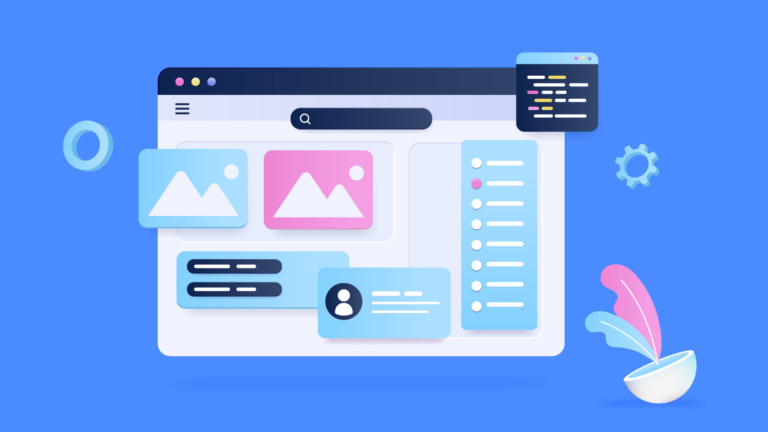Salesforce licenses are assigned to specific users, granting them access to Salesforce products and features. Salesforce editions and licenses are separate concepts, but can be easily confused. Here’s the explanation of what they are:
- Salesforce Editions: This is the access to the Salesforce products and features that your organization purchases. These go up in levels – if you upgrade, your organization gains more functionality. (You will commonly hear Professional, Enterprise, and Unlimited editions when talking in a Sales Cloud context.)
- Salesforce Licenses: This is the users’ access to Salesforce products and features that your company has – licenses are assigned specific to users. This provides them with the baseline level of access, which is then adjusted using profiles, permission sets, the role hierarchy, etc. Within your organization, everyone with access to the specific product/feature will be using the same edition.
We’ll start by covering the high-level types of Salesforce licenses. This guide won’t cover every type of Salesforce license. Instead, you’ll find out about the ones that are exceptions.
Checking which licenses and features are assigned is a core part of conducting a Salesforce health check (and even before auditing – it helps you see which are actually being used). So, do you know the Salesforce licenses in your org?
Salesforce User Licenses vs. Salesforce Feature Licenses
- Salesforce User Licenses: Determine the baseline of the features a user can access. A user may only have one user license. Examples include Salesforce, Identity, and Platform Starter.
- Salesforce Feature Licenses: Entitle a user to access an additional feature that is not included with their user license (base edition). Users can be assigned multiple feature licenses. Examples include Marketing User, Flow User, Knowledge User and Service Cloud User. The full list can be found here.

The relationship between the four concepts can be outlined as:
Company decides to purchase Salesforce → Choose an edition → Purchase licenses → Assign user licenses to users → Assign feature licenses (optional) for access to features that are not included with the base edition.
Salesforce Platform Licenses
Platform licenses are available on Enterprise and Unlimited editions. Platform licenses include Accounts, Contacts, and Reports, as well as the automation tools that you know and love (e.g. Process Builder, Flow, and Apex). They also include standard individual and mass emailing functionality. The differences are:
- Platform Starter (FKA. Lightning Platform) – access to 10 custom objects.
- Platform Plus (FKA. Lightning Platform Plus) – access to 110 custom objects.
For scenarios when you can take advantage of platform licenses, read the guide below:
Salesforce Identity Licenses
Salesforce identity licenses enable a user to log in via the Salesforce single sign-on (SSO), without requiring a full CRM license.
Let’s take Pardot (Account Engagement) as an example – Salesforce single sign-on (SSO) was enforced for Pardot accounts. In short, this means that all users must sign into Salesforce to access Pardot. Users without a Salesforce license can be assigned an identity license, allowing Pardot-only users to gain access to the Pardot Lightning app via Salesforce login. Last heard was that 100 identity licenses are granted with Pardot (Account Engagement).
Salesforce Einstein Licenses
Salesforce took a leap into artificial intelligence (AI) in 2016, when they announced Salesforce Einstein. Salesforce Einstein is not a single product – it’s a technology layer that’s woven into the Salesforce Lightning platform and various Salesforce Cloud products.
This makes Einstein licenses tricky to wrap one’s head around. There are different ways to approach getting hold of Einstein features:
- Einstein Features: Einstein Search and Opportunity Scoring are enabled by default with Salesforce Enterprise edition and above.
- Most Einstein features are available with the Salesforce Unlimited edition.
- Some Einstein features are available at an additional cost on top of Salesforce Enterprise and Performance editions.
- Sales Cloud Einstein: Comes at an additional cost and bundles together Einstein Lead Scoring, Opportunity Insights, Forecasting, Account Insights, Automated Contacts, Recommended Connections, and Email Insights (see details here).
- Service Cloud Einstein: Comes at an additional cost and bundles together multiple features (see details here).
- Marketing Cloud Einstein: Available with Marketing Cloud Corporate and Enterprise edition, or with Pro edition at an additional cost. Also, it bundles together multiple features (see details here).
- Freemium Einstein Features: Einstein Next Best Action (NBA), with 5,000 requests per month (for Essentials and above) and the option to purchase additional requests in blocks of 10K. Einstein Prediction Builder, with one prediction active at a time (for Enterprise edition and above). Einstein Discovery, with B2B Marketing Analytics Plus.
Salesforce Experience Cloud (Community) Licenses
Experience Cloud gives external users (customers or partners) a window into your Salesforce org. Otherwise known as a portal or community, Experience Cloud sits on top of the standard Salesforce platform, but can be designed more tightly and branded more heavily.
There are five license types:
- External App
- Customer Community
- Customer Community Plus
- Partner Community
- Channel
The guide below dives into each license type, and how you can get started:
Marketing Cloud Licenses
Marketing Cloud pricing can be a challenge to understand, with many modules available (Studios and Builders) according to your organization’s needs. Marketing Cloud acquisitions have added to the number of offerings over the years, leading to Marketing Cloud creating five bundles.
Each bundle is split into editions, following a per org billing model. For example, take Marketing Messaging & Automation – the most key bundle which contains the core Marketing Cloud features you would expect from any marketing automation platform.
There are four editions: Basic, Pro, Corporate, and Enterprise. Licenses for this bundle start from $400/org/month, through to four-figure amounts that aren’t even quoted on the website.
Pardot Licenses (Account Engagement)
Pardot (Account Engagement) follows a ‘per org billing model’, sometimes referred to as a ‘bucket’ license. This means that by purchasing one license of Pardot, you can give as many users access as your organization requires – with a couple of exceptions:
- B2B Marketing Analytics: These licenses must be associated with a particular user. Most Pardot (Account Engagement) editions come with five licenses.
- Non-Salesforce Users: As we already covered, Pardot users without a full CRM license can be assigned identity licenses, so that they can use Salesforce single sign-on (SSO) access to Pardot. Last heard was that 100 identity licenses are granted with Pardot (Account Engagement).
Summary
This post offers an overview of the different types of Salesforce licenses and is a great resource for anyone who wants to understand how they can benefit their organization.
So now, do you know the Salesforce licenses in your org?