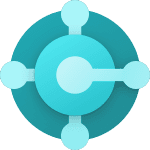Maplytics is a dynamic, location-based tool that enhances Dynamics 365 CRM by delivering deep insights through map visualizations. This series of tutorials explores a variety of ways to master Maplytics’ features, benefiting field service, sales teams, and more. Below is a detailed overview of the Maplytics video tutorials, explaining how to use its features to boost productivity and streamline CRM operations.
Tutorial 1: Visualizing Dynamics 365 Data on an Integrated Map
The first tutorial introduces the integration of mapping features within Dynamics 365 CRM. It shows users how to efficiently visualize CRM records through various plotting techniques, including:
PCF Detail Map Control View: Manage map views using PCF controls, enabling more personalized map displays.
Plotting Records by Location, Region, and Drawing: Represent CRM data geographically, offering dynamic, visual data exploration by location, region, or custom-drawn shapes.
Lasso Tool & Mass Actions: Select specific map regions and use mass actions for batch updates or planning visits. This tutorial is vital for businesses aiming to make data-driven, location-based decisions.
Tutorial 2: Searching Dynamics 365 Records Using Geographic Parameters
Building on the basics from Tutorial 1, this session dives into advanced search techniques using geographic factors:
Proximity Search by Time: Plot CRM records within a specific time frame, helping users target leads or accounts within a set driving or walking distance.
Multi-Search Options: Explore Maplytics’ multi-search functionality to find records by region, drawing, or territory. This feature allows businesses to effectively target clients or leads based on geographic locations.
Tutorial 3: Plotting & Categorizing Dynamics 365 Records Across Multiple Entities
This tutorial demonstrates how to categorize and plot records from various entities on a single map. By visualizing different entities such as leads, accounts, and opportunities simultaneously, users can gain a comprehensive view of their data, helping to identify trends and optimize decision-making across different record types.
Tutorial 4: Creating Optimized Routes on Maps within Dynamics 365
In the Route Optimization chapter, this tutorial highlights strategies for optimizing travel routes within Dynamics 365. Key elements include:
Creating Routes Using Multiple Parameters: Optimize routes based on travel time, distance, and traffic conditions, ensuring field teams operate at maximum efficiency.
Turn-by-Turn Navigation: Field teams can navigate pre-configured routes, improving punctuality and minimizing travel time. Route optimization helps businesses boost field productivity and customer satisfaction by reducing delays.
Tutorial 5: Improving Route Efficiency on the Go
This session continues the focus on Route Optimization, showing how field workers can adjust routes in real-time. Key highlights:
Dynamic Route Adjustments: Adjust routes to respond to real-time changes, such as traffic or last-minute client updates. This feature is especially useful for businesses handling time-sensitive operations.
Tutorial 6: Accessing Scheduled Routes on Mobile with Dynamics 365 Sales App
This tutorial covers Maplytics’ mobile capabilities for managing routes on the go. Key aspects include:
Scheduled Routes on Mobile: Field reps can view and manage pre-scheduled routes directly from mobile apps like Apple Maps, Waze, or Google Maps.
Mobile-First Approach: This mobile functionality ensures seamless route management for reps in the field, offering flexibility and efficiency while working remotely.
Tutorial 7: Automatically Scheduling Appointments in Dynamics 365
The final video explains how to use Maplytics’ Auto-Scheduling feature to automatically arrange appointments for multiple records, saving time and improving organization. Key takeaways:
Planning Recurring Appointments: Schedule regular client visits or meetings based on availability, automating recurring interactions.
Pre-Planned Appointments for Field Reps: Optimize reps’ schedules by pre-planning appointments based on location and time, eliminating scheduling conflicts and maximizing efficiency.
Get #ProAtMaplytics: Using Templates
This tutorial explains how to create and save templates for recurring map visualizations, making routine tasks faster. Key takeaways include:
Creating & Saving Templates: Save frequently used map views and filters for quicker access.
Default Template Plotting: Automatically load saved templates to reduce repetitive setup, enabling users to focus on analysis rather than configuration.
Get #ProAtMaplytics: Using Configurations
This video demonstrates how users can customize default settings in Maplytics to improve productivity. Key features include:
Setting Default Parameters: Pre-set commonly used values like start locations, destinations, and route optimization settings, ensuring consistent and streamlined workflows.
Get #ProAtMaplytics: Using PCF Control Configuration
In this session, Maplytics focuses on the PowerApps PCF (PowerApps Component Framework) control, which allows for rapid data visualization. Key points include:
Configuring PCF for Quick Access: Set up PCF controls to quickly load map data for presentations or field operations, making this feature essential for fast-paced environments.
Get #ProAtMaplytics: Using Category Configuration
The final tutorial in the series showcases how to organize follow-up tasks using Category Configuration. Key features include:
Category-Based Planning: Organize follow-ups by setting up categories based on priority, helping field reps plan and manage their appointments more effectively.
What’s More?
Maplytics is like water that can be molded into any role. It makes map integration within Dynamics 365 look seamless. Radius Search, Route Mapping, and more have become super easy to use. To get more acquainted and experience it first-hand, one can write to crm@inogic.com To investigate the product further, with a personalized demo within Microsoft Dynamics 365 CRM / Dataverse get in touch with the team. For applied knowledge, do visit our Website or Microsoft AppSource. One can hop on to the detailed Blogs, Client Testimonials, Success Stories, Industry Applications, and Video Library for a quick query resolution. You can check out our technical tutorial video series #KnowYourMaplytics here and for fun Tips & Tricks about Maplytics have a look at our series #ProAtMaplytics here. Technical docs for the working of Maplytics are also available for reference.
You can also leave us a review or write about your experience on AppSource or G2 Website.