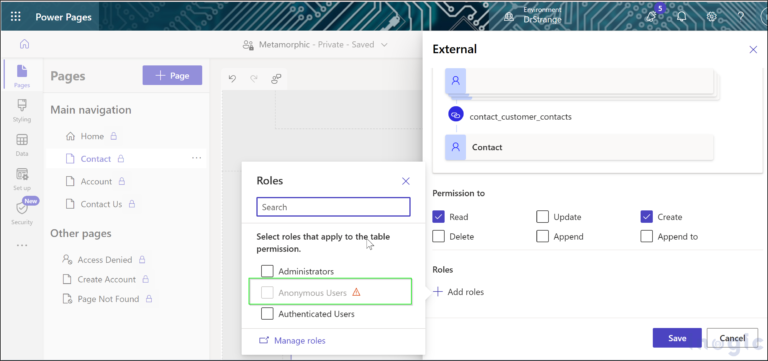At the heart of every successful business is a CRM system that works for them, not the other way around. For businesses that rely on Dynamics 365, one of the most powerful ways to enhance your CRM experience is through customization. One of the standout features of our Managed Service Plans (MSP) is the ability to tailor critical processes within your CRM to match the unique needs of your business. A prime example of this is the ability to customize the “Close as Won” and “Close as Lost” processes in Dynamics 365—two of the most frequently used, yet most customizable, modules.
While the default functionality in Dynamics 365 offers a solid foundation for many businesses, we understand that every business is different. Each company has its own workflows, data needs, and ways of tracking success. The beauty of customization lies in its ability to reflect those differences, enabling businesses to operate more efficiently and effectively.
In this article, we’ll dive into how our custom “Close as Won” and “Close as Lost” processes can be tailored to suit your exact business requirements, helping you work smarter—not harder.
Customizing the “Close as Won” Process
For most organizations, marking an opportunity as “Won” in Dynamics 365 triggers a standard process, pulling up fields like Estimated Revenue, Close Date, Competitor, and Description. However, these default fields don’t necessarily align with every business’s goals or reporting needs. Customizing this process allows us to streamline the opportunity closing workflow, removing unnecessary steps and adding important data points that are specific to your business.
Streamlining the Fields You Use
Take, for example, the default Competitor field. While some businesses find it valuable to track competitors when they win a deal, others may not find this information essential. For businesses that don’t need to track competitors, we can simply remove the Competitor field from the “Close as Won” screen, saving time and reducing clutter.
Similarly, the Description field prompts users to enter additional information about the deal once it’s closed. While some companies may want to provide detailed notes, others might find this step unnecessary, especially if they don’t need to elaborate on the win every time. Again, this is something we can remove or make optional, optimizing the process for your team.
Adding Fields to Support Your Needs
Customization also means you’re not limited to the default options. If your business requires additional fields to be filled out when an opportunity is marked as won, we can add them seamlessly. For example, project-based companies may want to create a project record each time an opportunity is won. For those that need to track account numbers, we can ensure that the relevant account number is automatically attached to the opportunity when it’s marked as “Won.”
Moreover, we can implement checks to avoid data conflicts. For instance, if an account already has a number associated with it, we can make sure there are no duplicates. These types of customizations add value by ensuring that every step is in line with your business processes, reducing errors and increasing efficiency.
Customizing the “Close as Lost” Process
Equally important to the “Close as Won” process is the “Close as Lost” feature. When an opportunity is marked as lost, it’s essential to understand why it didn’t close successfully. The reason behind a lost opportunity can vary widely—whether it’s due to a competitor’s involvement, a change in customer priorities, or an internal business issue. By customizing the “Close as Lost” process, we can ensure that your CRM collects the right information to inform future business decisions and improve performance.
Dynamic Fields Based on Status Reason
One of the key customization features we offer is the ability to dynamically adjust which fields appear depending on the reason for the loss. For example, if the opportunity was lost to a competitor, we can prompt your team to enter the name of the competitor. If the loss was due to the opportunity being canceled, there may be no need to track competitor details at all.
The goal is to collect the relevant data that helps your team understand the loss and make informed decisions for future opportunities. Customizing the fields that appear based on the situation helps keep the process simple, while still capturing the necessary insights.
Automating Follow-up Actions
Even if an opportunity is lost, it’s essential to maintain a professional relationship with the customer. We can automate follow-up actions, such as sending a thank-you email after a lost deal, ensuring your team always communicates courteously and professionally, even when the deal doesn’t go in your favor.
Why Custom Modules Matter
The true value of a custom module lies in its adaptability. No matter how your business operates, our team can work with you to create a CRM experience that aligns with your unique workflows, goals, and challenges. Whether you need to add new fields, automate actions, or remove unnecessary steps, the aim is to simplify and streamline the process, so your CRM works for you—rather than forcing you to adjust your processes to fit the software.
And the best part? These customizations are available to all clients who are enrolled in our Managed Service Plans (MSP). MSP clients enjoy a fully tailored CRM experience that maximizes the value of their investment in Dynamics 365.
If you’re looking for a CRM system that adapts to your business, not the other way around, it’s time to explore the benefits of a Managed Service Plan. Get in touch with us today to learn how we can help you customize your Dynamics 365 experience for maximum impact.