Congratulations — after months spent developing a relationship with a customer, they signed the deal and you fulfilled their order. There’s just one last step to complete: getting paid.
What is an invoice? It’s a crucial, and often time-consuming, part of the sales process. But you can make it a more pleasant experience, and get paid faster, with a few key tips and the right tools. If you’re new to working with invoices, we’ll break down what they are, how to use them as part of your workflow, and how software can help save you time and effort.
What you’ll learn:
Unify sales, finance, and legal on the #1 AI CRM
When sales, finance, and legal are disconnected, the customer feels the pain. Learn how Revenue Cloud can help.


What is an invoice?
An invoice is an accounting document that records and itemizes a transaction. Businesses send invoices to notify buyers when a payment is due. Usually, the order has already been fulfilled when the invoice is sent, serving as a record of the sale and payment request. Because it’s an official document, it’s often used for financial reporting and taxation.
Bill vs invoice
A bill is a document that shows what a customer owes for goods or services. Where an invoice provides additional information about payment terms and products, such as support services and warranties, a bill does not. Bills are usually associated with consumer products, while invoices are more often used in B2B sales.
For example, if you order a steak at a restaurant, you’ll be given a bill that needs to be paid immediately. But if you hire a graphic design agency to create a company logo, you’ll be sent an invoice to be paid at a later time.
Purchase order vs invoice
The main difference between these documents is when and how they are issued. Purchase orders are created and issued by buyers before an order is fulfilled to confirm their intent to purchase a product or service. Invoices are issued by sellers to request payment once an order has been processed.
What is the purpose of an invoice?
The main purpose is to request payment. This document also serves several other roles in the sales process, including:
- Provides payment details: They include information about how to pay, when payment is expected, additional payment terms and conditions, and a clear description of what was provided.
- Track payment: Every one contains a unique number so that you can track each payment. This makes it easier to reconcile your books, ensure all payments have been collected, and follow up on late or missed payments.
- Tax purposes: They serve as a record of revenue and taxes collected. Companies should keep all invoices as proof of their business expenses when filing taxes.
What is included in an invoice?
The more detailed and specific you can make your invoice, the faster you can get paid. For example, if you incorrectly itemize an invoice or forget to include a payment due date, payments can be significantly delayed.
Here are key things to include on an invoice to ensure the process runs smoothly:
Date of issue:
This is the date the invoice was created. It’s important to include the date of issue as well as the payment terms, so that customers know when their payment is due.
Contact information:
You should include the name and address of your company, a contact person’s name, email address and telephone number for both you and your customer.
Unique invoice number:
Every invoice should have a unique number to track payment. Typically, invoice numbers are numerical, such as 001.
Description of product or services:
By including details about the products and the quantity purchased, you provide a record of the order for you and your customer. Be sure to also include product numbers or stock unit numbers (SKUs), if applicable for inventory purposes.
Payment terms:
If installment payments are available, detail this information on the invoice. Common payment terms are net 30, 60 or 90. The number refers to the number of days after the invoice is received that payment is due. For example, a net 30 invoice issued on April 1st is due on May 1st. Additionally, include any late charges and acceptable payment methods.
Amount due:
Include the total amount due so that the buyer understands exactly how much is owed. If taxes are applicable, be sure to include the pre-tax amount, taxes due, and total amount to make tax records simpler.
Due date:
State the date the invoice is due to ensure timely payment and establish when any late fees will start to apply.
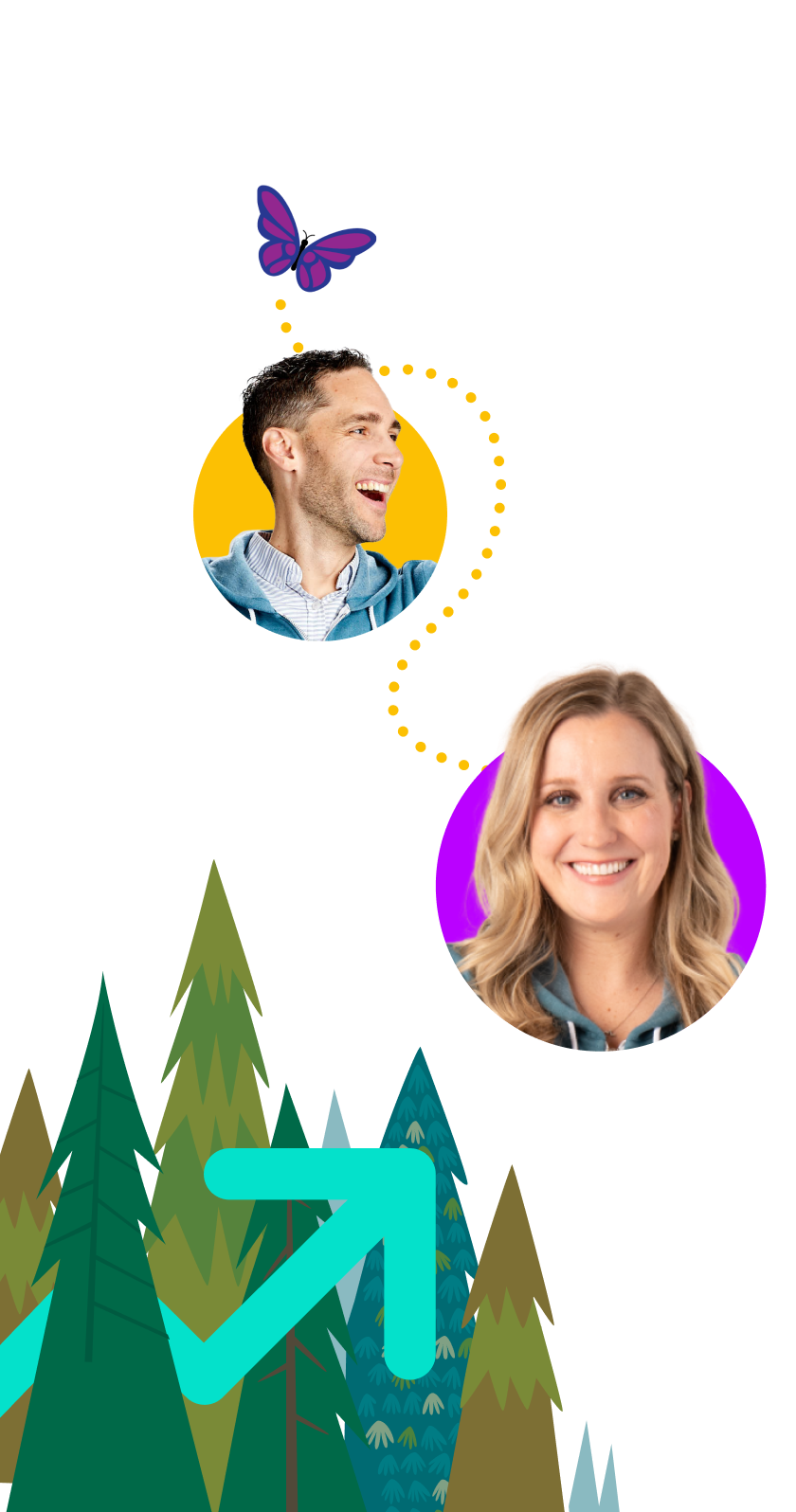
Thanks, you’re subscribed!
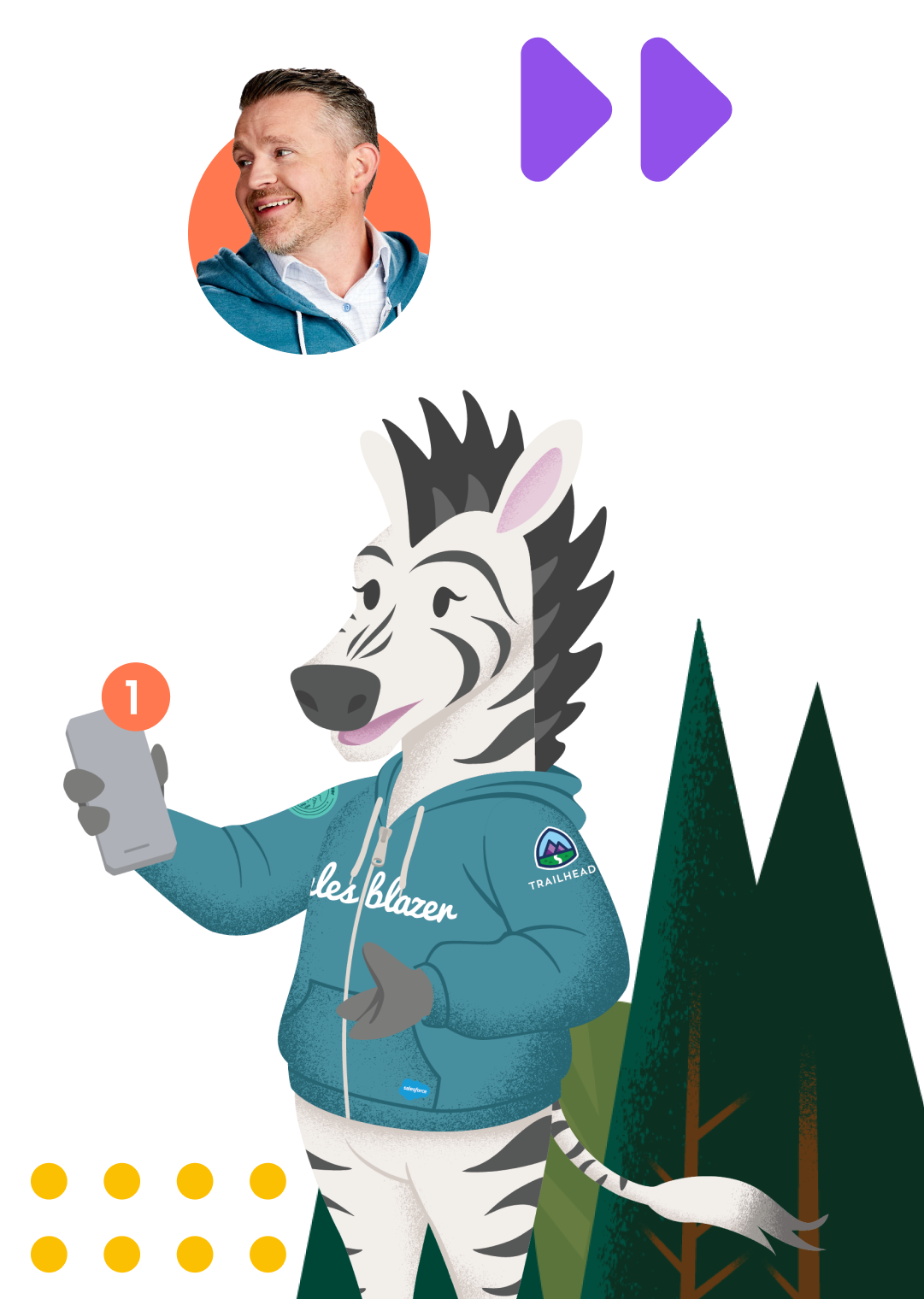
Three common types and how to use them
In addition to the standard described above, businesses can create other types that meet more specific needs. Here are the three most common ones:
1. Pro forma invoice
Buyers often want to know the cost of a product or service before agreeing to purchase. A pro forma invoice details the estimated cost and clearly defines the scope of the project. Because it’s not a final document, the terms and scope can be adjusted by the buyer or seller.
For example, a retailer purchasing servers for their on-site data center wants to make sure that all terms, such as installation and support, are approved by upper management. A pro forma invoice will detail all the specifics in writing, so the buyer can get approval from higher ups before going forward with the purchase.
2. Interim invoices
For lengthy projects — such as on-going services or projects that require materials up front — sellers often use interim invoices. These are used to collect partial payment of the total amount due. While some money may be requested up front, the full amount will typically not be paid off until the job is complete
For example, a fast food company has hired a construction company to remodel their dining room. The construction company sends them an interim invoice at the start of the job to collect payment for the materials they need to begin work.
3. Recurring invoices
Companies that sell recurring services, such as subscription packages or gym memberships that renew monthly, typically use recurring invoices to collect payment. For example, at the end of each month or billing cycle, a customer will receive an invoice to continue their streaming service.
How to create and issue a standard invoice
Creating an invoice is simple and easy to do as part of your revenue lifecycle management. Establish a standardized process by following these five steps:
- Use invoicing software to build an invoice template that includes all of the key sections listed above.
- Make sure your document is clear and easy to understand. When possible, try to keep it to a single page.
- Have internal stakeholders, including sales, finance, and legal, review the template.
- Customize the template for each customer or sale, with specific contact information and terms.
- When you send the invoice, copy all stakeholders involved, especially the sales rep and finance department. This keeps your team in the loop and documents when it was issued. While most companies send them by email, occasionally a buyer may request a hard copy.
Join the Salesblazer movement
We’re building the largest and most successful community of sales professionals, so you can learn, connect, and grow.
Key software features to look for
Manually creating invoices is time-consuming and can introduce unintentional and costly errors. This is why it’s a good idea to use invoicing software that can automate many parts of the process and help you save a ton of time.
Here are five key features to look for when purchasing a solution:
- Customer Relationship Management (CRM) integration: Invoicing software that integrates with your CRM makes it easy to collect customer data. Use AI-powered insights to spot trends and get actionable suggestions to help improve your sales process.
- Templates: The ability to develop multiple templates for different types of invoices, such as pro forma and interim.
- Workflow management: The right software can make managing your workflow more efficient. Look for features like automatic routing so that you can ensure invoices needing approval are sent to a manager before they go out to the buyer.
- Dashboards: With easy-to-use dashboards, your team can see which invoices have been paid and which ones still need collection in real time.
- Automation: Look for a tool that lets you automatically send recurring invoices on a set schedule. This helps ensure you’re paid on time without having to set reminders to manually send out invoices to customers.
Create a seamless experience
Once you develop an efficient invoicing workflow, your company will experience its many benefits: faster payments, less time spent fixing errors, and a detailed record of all transactions. Software makes it easy to automate the process and issue consistent and detailed invoices every time — without the hassle of manually managing spreadsheets.
By implementing a solution that integrates with your existing customer and company data, you can keep track of everything in one place for a smooth and seamless workflow.
Get a full visual of your business in an instant
Get complete visibility of your pipeline, forecast, and team — with Revenue Intelligence from Sales Cloud.








