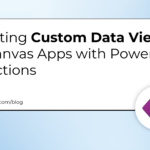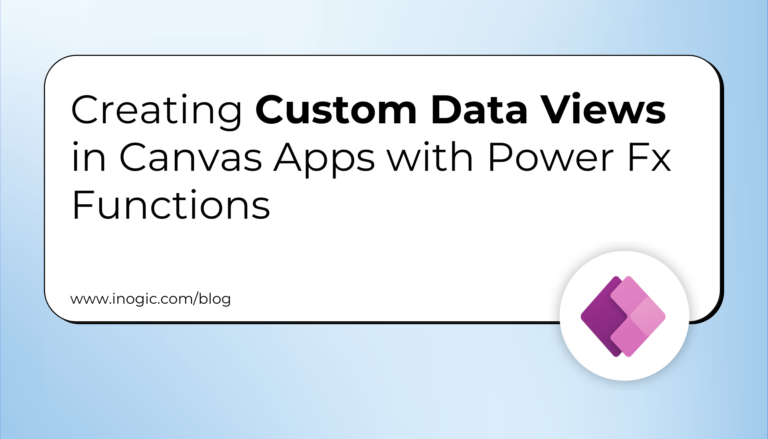Today, IT is about delivering personalized experiences fast, and without breaking the bank. So why is it that 91% of leaders find operational challenges to be a real buzzkill for innovation and team productivity?
Here’s the good news: A proper application lifecycle management (ALM) strategy paired with modern DevOps best practices is a game-changer. It’s an investment that gives your teams the tools and know-how to quickly and securely launch new features and capabilities into the market.
Tap into your DevOps potential
Ship code faster, safer, and with agility. Learn how with modern DevOps principles and tools on the Salesforce Platform.


Embracing DevOps best practices is the key to boosting efficiency, ramping up productivity, and saving costs.
What is DevOps?
DevOps is a combination of “development” (Dev) and “operations” (Ops), with the goal to break down the traditional barriers between both teams. It represents a mix of practices and tools designed to speed up the software development lifecycle.
With swift feedback loops, DevOps can roll out new features, fixes, and updates faster, which means you can provide better service to customers and employees.
How does DevOps work?
Teams that embrace DevOps methodologies will see increased collaboration between developers and IT operations, working together to deliver quality software development.
The unique aspect of a DevOps team is the team itself. The collective ownership – which includes the product manager, engineers, and business administrator – orchestrates the entire software development lifecycle, from development to deployment. This approach allows teams to develop a wider range of skills, enabling them to better address the challenges of a complex application lifecycle.
In particular, these teams rely on practices that automate and simplify processes to improve reliability and speed. DevOps serves as a key resource for tackling principles like continuous delivery, continuous integration, collaboration, and automation.
And when it comes to the application lifecycle, it’s important to recognize how DevOps and ALM work in tandem to ensure the success of a product.
What is Application Lifecycle Management (ALM)?
Application lifecycle management is the overall framework for building and handling changes to your applications, from design to final release. Think of it as your agile change management helper.
It helps you manage change requests, speed up development, and avoid costly mistakes in production. And source control lets you test commits from one central place, so you can create your own functionality with precision.
ALM can be thought of as the “what” – in other words, testing your application. Meanwhile, DevOps is the “how” – automating that testing experience by merging code seamlessly.
Why is DevOps important?
Technology transformed every industry from banking to retail, and software is now more than a simple nice-to-have – it’s become a big part of how businesses operate.
From mobile applications to online services, software also plays an important role in increasing operational efficiencies throughout the value chain (such as logistics, communications, and operations).
Therefore, a faster application development process means more efficiency for IT teams, and improved capabilities for business users. It also means getting new products to market sooner.
And with collaboration at the heart of DevOps, extended time spent on handoffs and crafting perfectly syncing code is of the past. As developers and operations teams work together, efficiency is inevitable.
Companies that embrace a DevOps culture see an average of 25% reduction in IT costs, a 30% increase in deployment rates, and a 28% increase in developer productivity.
Putting DevOps to practice with ALM
The five application lifecycle stages are: plan, create, test, release, and observe.
ALM phase one: plan
Start by defining project requirements and breaking it down into individual tasks. Then with the development team, share detailed design specifications, along with identifying the different development and testing environments your teams will need throughout the ALM cycle.
ALM phase two: build
Using the design specifications from earlier, implement the code. Assign team members to build specific features and customizations.
Meanwhile, check that your work is done in an environment with the latest source of truth.
ALM phase three: test
Integration: Test that your developed features function as expected before merging them with changes from other teams. It’s recommended to keep your development and integrated testing zones separate, although you can test in an environment similar to your development setup. At this stage, you’ll consolidate all assets created or updated by the team into a single release artifact that aligns with the project requirements.
UAT and staging: Perform user-acceptance testing (UAT) to see if everything works the way you want it to, especially in an environment that reflects production as closely as possible. An ideal environment would be a full sandbox, with a realistic amount of data. Remember to only move on to staging if the deployment checks off all the required boxes.
Training: Teams can quickly onboard new users as well as continue the development process. In a risk-free full sandbox environment, users can explore and get up to speed without interrupting any ongoing processes.
ALM phase four: release and observe
Before jumping the gun to release, make sure you finish testing and succeed in your quality benchmarks. Now you’re ready to deploy to production!
And while you celebrate, check that your apps are reliable and running smoothly. It’s vital to monitor and troubleshoot applications before they affect the customer experience.
6 must-haves for DevOps success
- Strong governance
Build reliable, effective partnerships under a DevOps operating model. Having shared responsibility and combined workflows will allow for better collaboration between developers and operations teams. Ultimately, building a unified team will also build a culture of shared purpose and goals.
- Continuous integration
Merge your code regularly into a shared control system that serves as the single source of truth for your application. When you push changes to the central repository, it sets off a chain reaction — automated builds and tests start running to check in changes, a process known as continuous integration (CI).
It’s a way to catch bugs early, allowing you to fix them quickly and release software updates with ease.
- Continuous delivery
To deliver features faster, use continuous delivery (CD) in your development process. CD involves deploying frequent, small code changes that are pushed to a repository.
This triggers a build process that creates a new version of the application, and tests against this new version before moving it toward production.
Get IT articles selected just for you, in your inbox
- Source-driven development and deployment
Centralize your application source code and configuration files, allowing for a safer and more consistent development and deployment process.
This code can be managed in a git-based source control system, where you can get enhanced visibility, historical tracking, and collaborative capabilities across the team.
Automation through CI and CD is also made easier with source-driven deployment, since automated processes can respond respectively to changes in the status of the source code.
- Modularity
With traditional app development, a single app is built as a monolithic entity. But in modular architectures like microservices, applications are broken down into smaller, more manageable components.
- Monitoring and observability
Monitor the health of an app and the impact it has on the user experience. With continuous data monitoring, you can identify problems or unwanted changes to minimize issues and outages.
When it comes to customer experience, it’s all about staying ahead of the curve.
Benefits from adopting a DevOps culture
Faster application development increases ROI up to 285%, reduces time to market, and increases efficiency for IT teams. And that’s just the tip of the iceberg.
When IT is fueled by DevOps, you can focus on:
- Speed: DevOps-powered teams don’t just release — they do it often and with a bang. Speed means faster innovations, agility in changing markets, and the ability to support growing business demands.
- Reliability and scale: It’s important to handle your infrastructure and development processes at scale. This means using automation to make it easy to tackle complex or ever-changing systems. Infrastructure as code is also a great example, because it lets you manage development, testing, and production setups in an efficient way.
- Rapid deployment: It’s not just about releasing – it’s also about improving your product by rolling out new features and fixing bugs. The quicker you develop and deliver, the faster you can iterate and improve your product for your customers. And with CI and CD, teams can automate entire software release processes.
- Security: Don’t sacrifice security for speed. Think of security as a built-in feature, with active security audits and testing embedded into agile development and DevOps workflows.
Getting started with DevOps
Launching new features and app experiences just got a lot more exciting.
And with the ability to deliver improved capabilities quickly, the DevOps methodology may just be the key you needed to kickstart your app journey.
When combined, DevOps and ALM are the engines that make software easier to build for your teams, a better experience for your customers, and worthwhile investment for your business.
Get fast app dev, now
Keeping costs low doesn’t mean innovation has to slow. Discover how you can reduce DevOps expenses by up to 30% while shortening application delivery timelines.