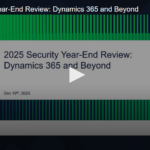A candidate who wants to come on the Salesforce program must know that the production environment of the development process is a necessary entity. That the development team usually prefers to build a copy of this environment for testing and development purposes, which is basically known as a Sandbox.
Moreover, a sandbox is like a safe testing environment that emulates your firm’s production environment. You can copy the data in a sandbox as well depending on its type. It allows the development team to code and the product test according to the needs and adjust it to suit the standards of the firm. You may also learn in-depth information related to the sandbox by joining a Salesforce admin training or a Salesforce developer training in a renowned firm.
The article includes, definition of sandbox and the type of sandbox in Salesforce.
Definition of Sandbox
Sandbox in Salesforce is a development and testing tool that is usually used for testing purposes, and it is also used to change or alter existing code or functionalities. It is a remote replica of your firm’s production setup. Your live data and logged-in users are in your production environment.
Moreover, the metadata of your production firm will always be included in a salesforce sandbox, however, the data of your production firm may or may not be included.
Don’t forget to check out: Salesforce Sandbox Types | What Does the Platform Offer You?
Types of Sandbox in Salesforce
To allow various organisations with their unique development needs, there are four various types of Sandbox in Salesforce.
Developer Sandbox
The developer sandbox is the main Sandbox available in Salesforce. It can be utilised by individual developers or small development teams only to code and test in a configured environment. It dupes and imitates the applications and information of the production environment but is limited to 200 MB of sample data. They can only be refreshed once a day.
Developer Pro Sandbox
The developer pro sandbox is an extension of the developer sandbox in salesforce. In addition to copying the reports, dashboards, price books, products, applications, and customizations, it also copies few product data from production. It has a storage of approximately 1 GB, and you can refresh it once a day. By joining salesforce admin training, you can understand more about developer pro sandbox and how it is used.
Partial Copy
The partial copy sandbox can be seen as an extension of the developer pro. It comprises all of your firm’s data and relevant data from your production. You can define this selection utilising a sandbox template. Under setup, it includes all of your metadata along with the reports, dashboards, price books, goods, applications, and customisations.
Partial data sandboxes can also hold your firm’s standard and custom object records, documents, and attachments, upto 5 GB of data, and a limit of 10,000 records per chosen object, as identified by your sandbox template. You can revive a partial data sandbox every 5 days. Being professionals, we understand how understanding partial copy is important for sandbox professionals. That’s why we offer a salesforce admin training program online to learn in-depth knowledge about Salesforce.
Full Copy Sandbox
Full Copy Sandbox comprises all of your production firm’s data, including documents, attachments, and much more for both standard and custom objects. Every month, a full sandbox can be refreshed for new storage.
Moreover, you may also manage the dimensions and contents of each Sandbox by using sandbox templates, which let you choose which items and information to duplicate in your Sandbox. Only Partial data or Full sandboxes can utilise sandbox templates.
![]() Check out another amazing blog by Ray Brad here: Salesforce Admin vs. Consultant: Which One Should I Choose?
Check out another amazing blog by Ray Brad here: Salesforce Admin vs. Consultant: Which One Should I Choose?
Conclusion
Quantoknack Training oftenly seeds sandbox environments with targeted subsets of random production data for development and testing purposes. Data can be extracted from production environments and can be migrated into separate production or sandbox environments.
As a conclusion, our developers finally have private sandboxes, authorising build/test work to be accomplished on high-quality datasets without interference from completing priorities or projects. Contacting professionals at Quantoknack Training will allow you to find the best solution at the affordable cost.