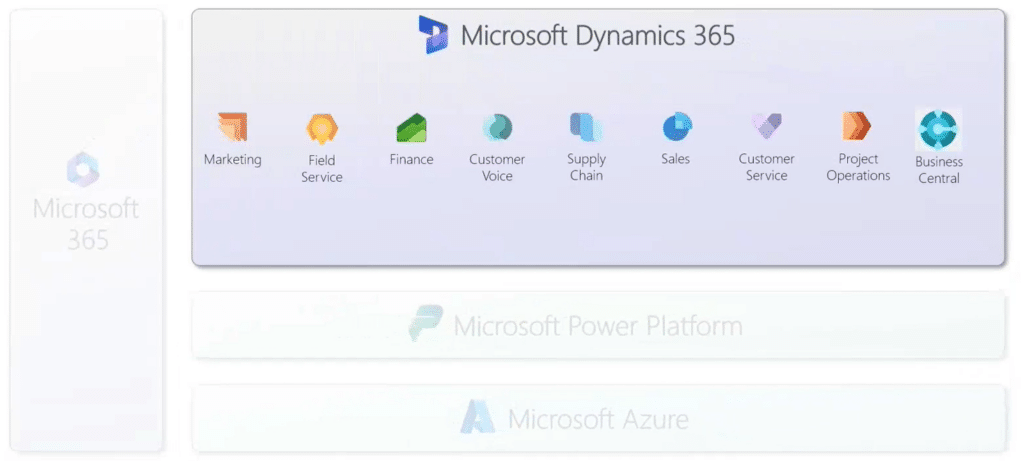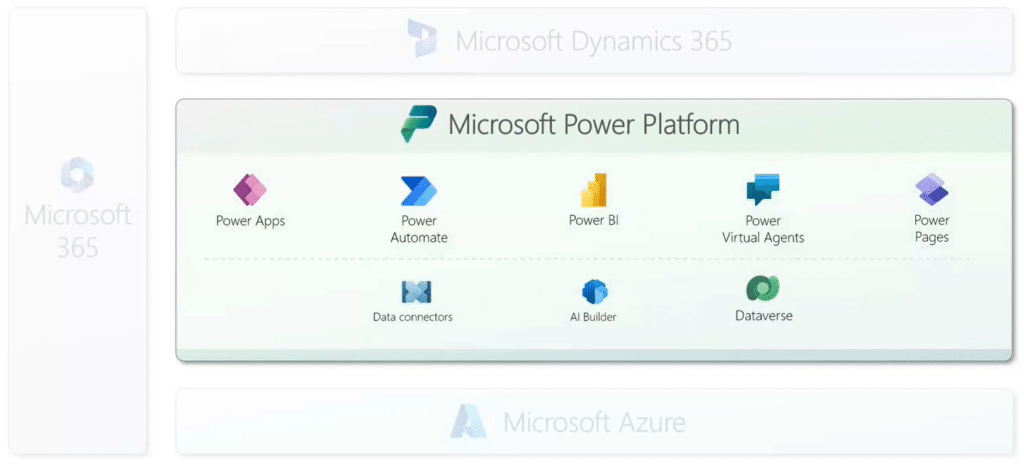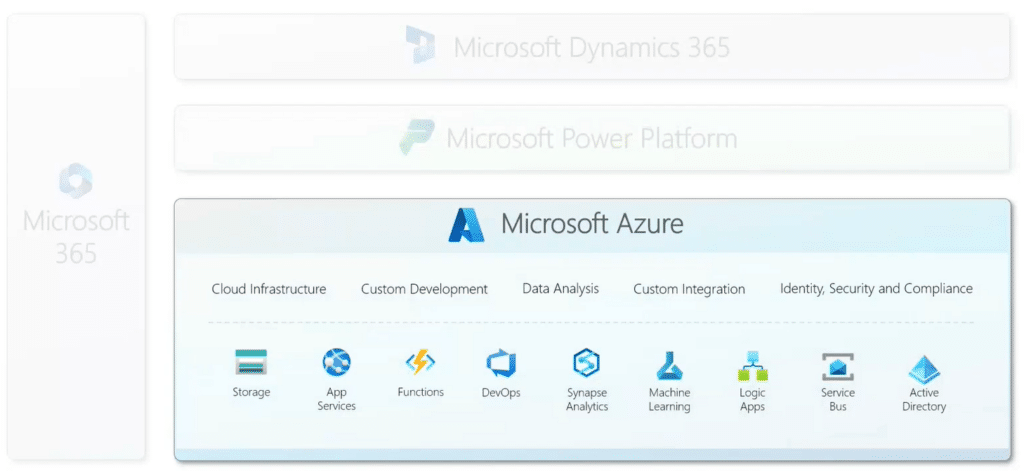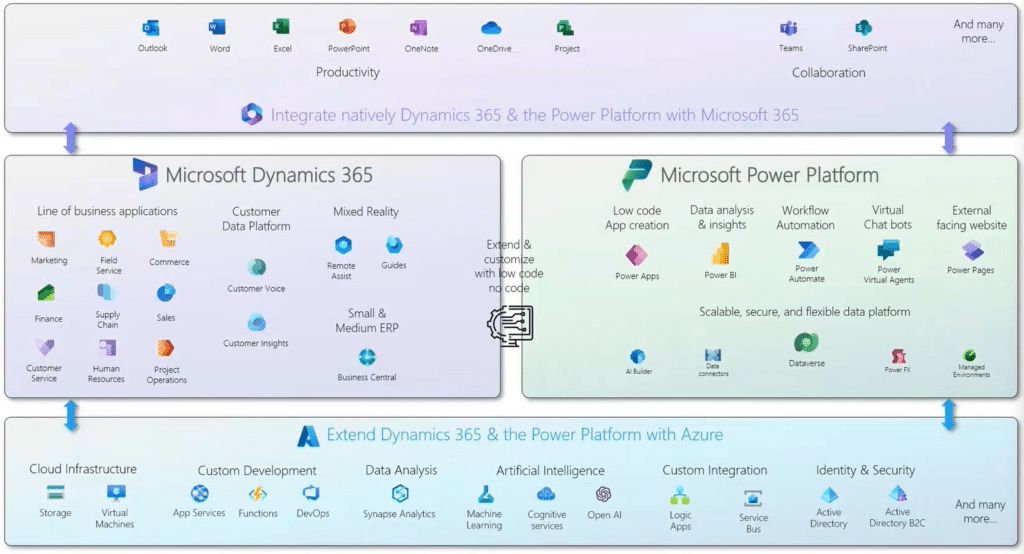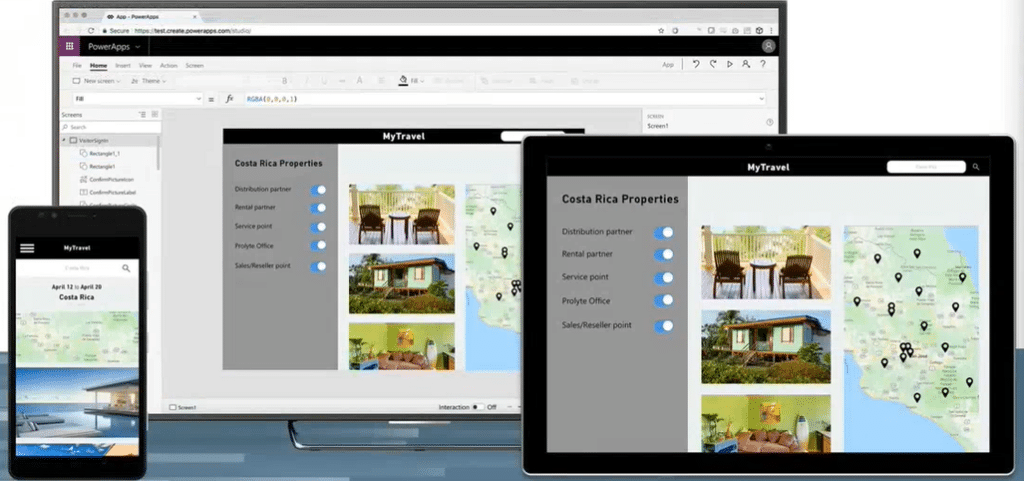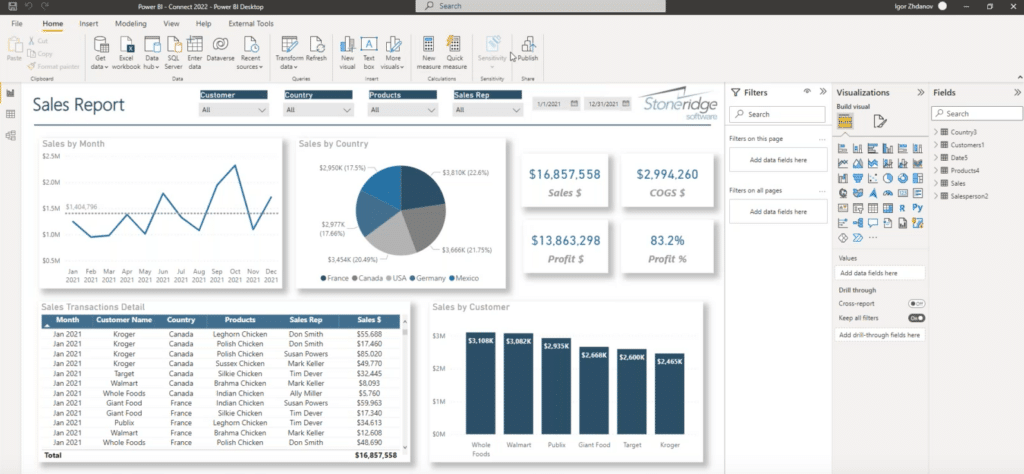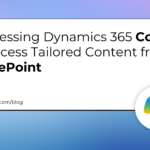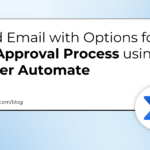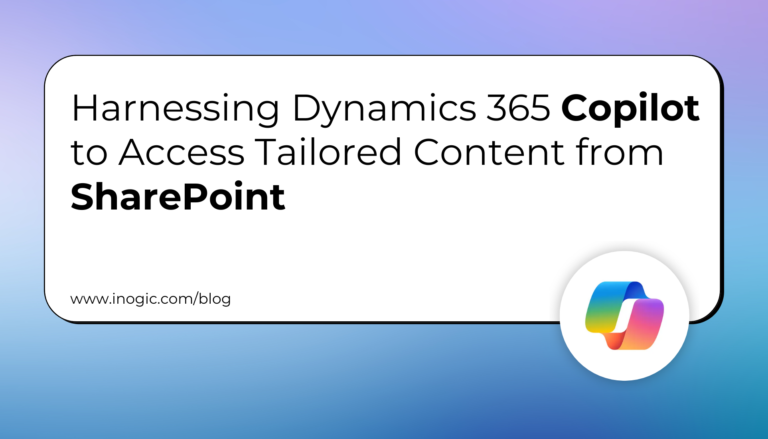Home > Blog > Why You Should Choose Microsoft Power Platform for Your Business
The business landscape is evolving faster than ever before, and Microsoft Power Platform empowers you to continue moving forward with automation, data analytics and insights, and many other great features.
In this blog, we are going to dive into what Power Platform is, highlight some of the tools you can use, analyze how it fits into the larger ecosystem, and why it’s a great tool you should use for your business.
First up, we are going to give you a high-level overview of what the Microsoft ecosystem is.
From a birds-eye view, you can break it into four main sections:
1 – Microsoft 365 – Business applications such as Outlook, Word, SharePoint, Teams, and more.
2 – Microsoft Dynamics 365 – ERP systems like Business Central, Finance and Operations, Supply Chain, and Customer Engagement.
3 – Microsoft Power Platform – Power Apps, Power Automate, Power BI, and more.
4 – Microsoft Azure – Where you can manage infrastructure, development, analysis, and manage identity, security, and compliance.
How Power Platform Fits in the Larger Microsoft Ecosystem
Power Platform integrates natively with Dynamics 365 and Microsoft 365. You can also extend the capabilities of Dynamics 365 and Power Platform with Azure.
It is a highly scalable cloud-based software as a service (SaaS) solution that runs on Azure Active Directory and is licensed and secured through Microsoft 365.
What’s Included in the Power Platform and What Capabilities Come with It
Within Power Platform, you have six main applications you can choose from to help you with various business needs. In this section, we are going to unpack those and highlight some of the functionalities you can expect when using them.
Power Apps: Enabling Data-Driven Business Processes
With Power Apps, you can choose between model-driven apps and canvas apps. Model-driven apps give you power in process-based applications, whereas canvas apps offer more customization.
Both types of apps leverage the Microsoft DataVerse and allow you to act on your data through apps.
Power Automate: Streamlining Workflows
Power Automate is a powerful tool that lets you automate repetitive or complicated tasks through streamlined workflows. This includes, but is not limited to, cloud flows, API-based flows, and desktop flows. Power Automate integrates seamlessly with your diverse data sources, allowing you to retrieve, transform, and process the data in your system.
Automations can be either scheduled or event-triggered through data connectors, which lessens manual work and increases efficiency.
Power BI: Data Visualization and Analytics
Power BI taps into your data systems and allows you to create engaging reports, charts, dashboards and powerful visuals. You can connect multiple data sources and utilize built-in AI capabilities to analyze data, create powerful visuals with it, and ultimately use all of it to make data-driven decisions.
Power Virtual Agents: Intelligent Chatbots
The way customers seek support is changing. While some still like to make a simple phone call, many people are looking for other ways to communicate such as email, text, portals, or chatbots. People are also increasingly wanting to seek the support they need themselves. That’s where chatbots come in.
Power Virtual Agents use natural language processing to answer customer queries and can direct customers to knowledge-base articles or can escalate to live agents if needed. They let you automate customer interactions which leads to enhanced customer service, improved response times, and freeing up resources that can now focus on more critical tasks.
Power Pages: Public Websites and Data Integration
Previously known as PowerApp Portals, Power Pages let you create public websites integrated with your DataVerse. These websites allow your customers and external users to access data without requiring licenses for Power Apps or Dynamics 365. They leverage Progressive Web Apps technology to make them accessible on various platforms and form factors.
You can create your own site or use built-in templates to quickly build self-service portals, customer request forms, or knowledge bases without additional licensing costs.
AI Builder: Empowering Intelligent Processes
AI Builder enables you to extract and analyze data from various sources such as documents, text, structured data, and images. It offers capabilities in data insight in sentiment analysis and prediction and automation like OC and text extraction.
Learn more about what the Microsoft Power Platform Can Do for You!
Please reach out to us if you want to learn more about how you can use the Power Platform to streamline your business processes and increase efficiency.